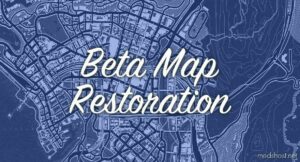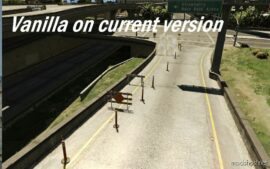Description
INSTALLATION (SINGLEPLAYER):
1. Install Map Editor (you will need ScripthookV and ScripthookDotNet)
2. drag and drop the “.xml” file in your root dictionary.
3. Go ingame and press “F7” to open up the menu
4. Load the file “xxx.xml”
INSTALLATION (FIVEM):
1. Drag & Drop the folder that has a “resource.lua” and “stream” folder into your FiveM resources.
2. add a line that states “start NAMEOFTHEFOLDER” in your “server.cfg”.
3. start your Server. It should start the resource. Check your console!
4. ENJOY.
DOWNTOWN CONSTRUCTION MAP OTIGO - Walkthrough (testing)
Authors: OTIGO MAPS
Make a difference – rate mods!
4.5 out of 5 stars - 1 votes
Share Your Gameplay!
Submit a screenshot of this mod!
Submit a YouTube video. Paste your link and hit Submit.

![Downtown Construction [Mapeditor] [Fivem] for Grand Theft Auto V](https://static.modshost.com/wp-content/uploads/2023/05/16061406/gta-5-downtown-construction-mapeditor-fivem-1-830x415.jpg)
![Windy City & Windy City Christmas Edition [Add-On] 1.3 for Grand Theft Auto V](https://static.modshost.com/wp-content/uploads/2023/09/21121409/gta-5-windy-city-windy-city-christmas-edition-add-on-1-3-1-300x169.jpg)