Description
These rooms are separate, if you want some better lighting change your weather to foggy and you will see some ambient lighting.
If you don’t want the lights placed on the floor to have an empty room, just remove the “Cuberoom Props.ymap” file
Installation:
How To Install:
1.Open OpenIV & ‘Enable Edit Mode’.
2.Drag & Drop The ‘depzicuberoom’ Folder into your DLCPACKS folder.
‘GTA5/mods/update/x64/dlcpacks’
3.Go to this file: ‘GTA5/mods/update/update.rpf/common/data/dlclist.xml’
Now Add the Line to the bottom of the list.
dlcpacks:/depzicuberoom/
Done.
You are expected to move the map if you need. Saves you putting it in your server and its inside another map then have to move it again. I’m saving you time.
Find The Map Here:
x= 0
y= 0
z= 0
Author: Depzi
Share Your Gameplay!
Submit a screenshot of this mod!
Submit a YouTube video. Paste your link and hit Submit.

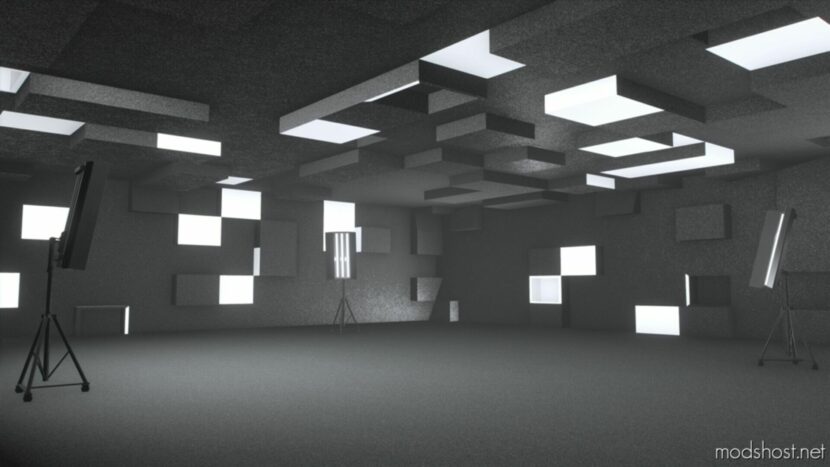





![[MLO] Studio [Add-On SP / Fivem] V1.1 for Grand Theft Auto V](https://static.modshost.com/wp-content/uploads/2023/07/22033204/gta-5-mlo-studio-add-on-sp-fivem-v1-1-1-300x134.jpg)
![GTA: Province [Add-On SP | OIV] V0.1 for Grand Theft Auto V](https://static.modshost.com/wp-content/uploads/2023/10/04082208/gta-5-gta-province-add-on-sp-oiv-v0-1-1-300x169.jpg)

