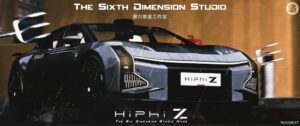Description
Exclusive Photo Sets at Los Santos Airport
The backdrops were meticulously created for capturing stunning photos of your characters in dedicated sets. Simply access the entrance at the specified location and make the most of the scenic backgrounds for your photoshoot.
Visit the location marked in the TXT file included in the download. Upon arrival, you’ll find the entrance to the photo scene. Enjoy the creative possibilities!
Location: Los Santos Airport
Coordinates: CDS: -1409.38, -2651.55, 15.62
Installation Guide
- Open OpenIV and enable Edit Mode.
- Drag and drop the ‘bluephotoroom_sweetmaps’ folder into your DLCPACKS folder located at ‘GTA5/mods/update/x64/dlcpacks’.
- Open the file ‘GTA5/mods/update/update.rpf/common/data/dlclist.xml’. Right-click on ‘dlclist.xml’, select ‘Edit’, and add the following line to the bottom of the list:
dlcpacks:/bluephotoroom_sweetmaps/
For FiveM
- Copy and paste the folder ‘sweetmaps’ into your resource folder.
- Open your ‘server.cfg’ file and start/ensure ‘sweetmaps’.
Author: sweetmaps
Make a difference – rate mods!
4.5 out of 5 stars - 7 votes
Share Your Gameplay!
Submit a screenshot of this mod!
Submit a YouTube video. Paste your link and hit Submit.



![Better Mckenzie Airfield And Better Sandy Shores Regional Airport [Menyoo] for Grand Theft Auto V](https://static.modshost.com/wp-content/uploads/2023/09/16082009/gta-5-better-mckenzie-airfield-and-better-sandy-shores-regional-airport-menyoo-1-268x169.jpg)