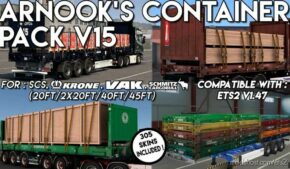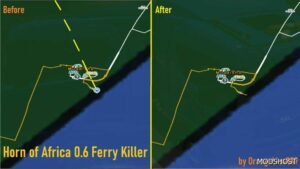Description
features:
– added Body "Fueltank Chrome"
– added Chassis "3 Axles Edit" version
– added Two truck paint Paintjobs (Custom SASq and Custom SASq 2)
– added small lights "Exclusive Slots" up to 47 positions
– added small lights "Exclusive Square" version
– added Hose Chrome + Glow fx*
– added Fender + Glow fx*
– added glowing effect* (front and back company name or logo, top of the cistern, fenders and hoses)
– added option in front for attaching the company name or logo**
– added option in back for attaching funny face, company name or logo**
– added ADR sign**
– added rear Beacon slots**
– added rear top Beacon slot**
– added separate back ladder
Compatibility: ETS2 1.45
Authors: scs for the base
How to install this mod (Full installation guide)
- Download and extract the mod. File extension should be .scs (ModsHost download guide).
- Find the mods folder on your computer
- Windows – /Documents/Euro Truck Simulator 2/mod
- Copy the downloaded file to your Mods folder
- Launch the game and enjoy your mod!
- Problems? Ask for help!
Download mod
modsfire.comShare Your Gameplay!
Submit a screenshot of this mod!
Submit a YouTube video. Paste your link and hit Submit.


![Reefer Trailer Sound Addon [1.49] for Euro Truck Simulator 2](https://static.modshost.com/wp-content/uploads/2023/11/12030206/ets2-reefer-trailer-sound-addon-2023nov09-1-300x169.jpg)


![SCS Food Tankers Trailer [1.48] for Euro Truck Simulator 2](https://static.modshost.com/wp-content/uploads/2023/09/30064731/1-2-190x169.jpg)