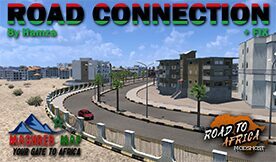Description
Scs forum post
Project Japan is a stand-alone project looking to re-create the whole country of Japan. This is an Euro Truck Simulator 2 project and in a completely new continent and country, Japan! The map is being done in 1:19 scale, equivalent to the scale of USA and Europe in the truck sims.
Work was started on the north-central coast of Japan. The first city was Toyama, located in the Chūbu region. I have planned to start with the 3 central regions Chubu, Kansai and Kanto. This is a long-time and large scale project. We are looking for people to join me on this project. If you are interested and you know how to map, contact us!
So far there are only 2 mappers and a long list of people who are contributing with assets and models.
Changes in v0.3:
DX11 Compatability
Minor vegetation Improvments
Available headquarters in Kanazawa , Toyama, Shikoku-chou
The current version of ProjectJapan ( 1.35 + 1.36 ) has 11 cities, Kanazawa, Toyama , Takayama , Hirayu ,Kamioka, Shikoku-Chuou , Saijyo , Imabari , Matsuyama , Seiyo , Ikata
Authors: Map developers
stoked_dude ( Honshu Region )
Kenji-Yamashita ( Shikoku Island )
Asset creators
Koutsuu
Karayuu
Koma26
Manami
MinamiFukui510
new_ilya
okoyama_douro
RAMBORGHINI528
rattyo
Wispy
WxP
Xinopon
Nakamura Shusui
Yasuto Sasaki
Seibi-shi
Previously:
Bobgrey1997 ( Retired )
simonced ( Retired )
FLD for road prefabs and road assets.
Koutsuu for several japanese objects.
How to install this mod (Full installation guide)
- Download and extract the mod. File extension should be .scs (ModsHost download guide).
- Find the mods folder on your computer
- Windows – /Documents/Euro Truck Simulator 2/mod
- Copy the downloaded file to your Mods folder
- Launch the game and enjoy your mod!
- Problems? Ask for help!
Download mod
Project_Japan_v0.3_rel.zip (613 MB)Share Your Gameplay!
Submit a screenshot of this mod!
Submit a YouTube video. Paste your link and hit Submit.



![Rungis Promods Addon [1.48] for Euro Truck Simulator 2](https://static.modshost.com/wp-content/uploads/2023/09/22135605/ets2-rungis-promods-addon-1-300x169.jpg)
![ETS 2 – 1.48.5.57s – FULL DLC [1.48] for Euro Truck Simulator 2](https://static.modshost.com/wp-content/uploads/2023/10/16182504/ETS2-MOD-BASE-1-300x169.jpg)
![Promods V2.65 + Rusmap V2.47 Road Connection [1.47] for Euro Truck Simulator 2](https://static.modshost.com/wp-content/uploads/2023/05/14133404/ets2-promods-v2-65-rusmap-v2-47-road-connection-1-47-1-300x159.jpg)