Description
ICRF Sukabumi S2 Map By Evergreen1976 updated for the ETS2 game version 1.47 AND 1.48 by Bimo Wahyu Saputro.
Changelog:
Fix errors that appear in the console.
Fix map UI display.
Bringing back the Indonesian-style climate.
Reconversion of some existing prefabs and models.
Changing Truck Dealer model.
Correcting the names of cities.
Uknown Issue: Ambient + world sounds are still replaced by the default SCS.
Map ICRF S2 By Evergreen1976 Update ETS2 1.47-1.48
Compatibility: ETS2 1.48, 1.47, 1.48 Maps
Author: Evergreen1976
How to install this mod (Full installation guide)
- Download and extract the mod. File extension should be .scs (ModsHost download guide).
- Find the mods folder on your computer
- Windows – /Documents/Euro Truck Simulator 2/mod
- Copy the downloaded file to your Mods folder
- Launch the game and enjoy your mod!
- Problems? Ask for help!
Make a difference – rate mods!
5.0 out of 5 stars - 4 votes
Share Your Gameplay!
Submit a screenshot of this mod!
Submit a YouTube video. Paste your link and hit Submit.

![Map Icrf S2 By Evergreen1976 Update [1.47-1.48] for Euro Truck Simulator 2](https://static.modshost.com/wp-content/uploads/2023/11/08090209/ets2-map-icrf-s2-by-evergreen1976-update-ets2-1-47-1-48-1-830x467.jpg)

![Middle East Add-On V2.67 [1.48.5] for Euro Truck Simulator 2](https://static.modshost.com/wp-content/uploads/2023/10/16061206/ets2-middle-east-add-on-v2-67-1-48-5-1-270x169.jpg)
![Polesie AND THE Lublin Region V0.6 [1.48] for Euro Truck Simulator 2](https://static.modshost.com/wp-content/uploads/2023/11/11120606/ets2-polesie-and-the-lublin-region-v0-6-1-300x167.jpg)
![Elbtal Map [1.48.5] for Euro Truck Simulator 2](https://static.modshost.com/wp-content/uploads/2023/10/29032011/ets2-elbtal-map-v1-48-5-1-300x169.jpg)
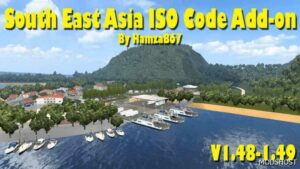

![Roex [1.48.5] Promods 2.67 FIX V0.1 for Euro Truck Simulator 2](https://static.modshost.com/wp-content/uploads/2023/11/01132606/ets2-roex-1-48-5-promods-2-67-fix-v0-1-1-300x162.jpg)
![Hybrid Plus 1&2 – Roex, Promods+Me, Rusmap, Poland Rebuilding [1.48.5] for Euro Truck Simulator 2](https://static.modshost.com/wp-content/uploads/2023/10/29032205/ets2-hybrid-plus-12-roex-promodsme-rusmap-poland-rebuilding-1-48-5-1-288x169.jpg)
![HSM Map [1.37-1.48] for Euro Truck Simulator 2](https://static.modshost.com/wp-content/uploads/2023/11/26123605/ets2-hsm-map-v1-euro-truck-simulator-2-v1-37-1-48-1-300x164.jpg)