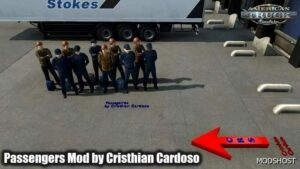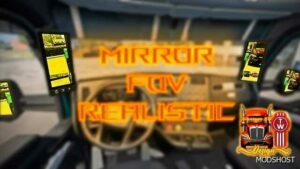Description
The mod improves the raindrops on the windshield and makes them more realistic. – Added new textures and significantly increased the number of raindrops; – The physical behavior of particles has been improved, now their appearance will be more influenced by the position of the truck relative to the slope of the rain. The mod is compatible with mods that change rain (for example, Improved SCS Rain). Put rain or sounds above other mods. Version 1.9.2 for American Truck Simulator (v1.49.x): – Slightly changed the sound of rain in the cabin; – Changed the behavior of raindrops on the windshield; – New settings for wheel splash marks; – Fixed a bug with missing sound when switching between the Better Raindrops and Snowflakes addon; – Added support for more modified trucks in the Cabin Equalizer add-on.
Compatibility: ATS 1.49, 1.49 Weather, 1.49 Realistic
Author: Aveliumar
How to install this mod (Full installation guide)
- Download and extract the mod. File extension should be .scs (ModsHost download guide).
- Find the mods folder on your computer
- Windows – /Documents/American Truck Simulator/mod
- Copy the downloaded file to your Mods folder
- Launch the game and enjoy your mod!
- Problems? Ask for help!
Share Your Gameplay!
Submit a screenshot of this mod!
Submit a YouTube video.