Description
Hot Fix
Fixed Wheel “default” look error
Content:
Standalone Trailer
Cable support
4 Chassis variants
Custom Paint (Color Picker)
Advanced Coupling
LS Wheels Pack Is strongly recommended.
Author: LS
How to install this mod (Full installation guide)
- Download and extract the mod. File extension should be .scs (ModsHost download guide).
- Find the mods folder on your computer
- Windows – /Documents/American Truck Simulator/mod
- Copy the downloaded file to your Mods folder
- Launch the game and enjoy your mod!
- Problems? Ask for help!
Make a difference – rate mods!
5.0 out of 5 stars - 1 votes
Share Your Gameplay!
Submit a screenshot of this mod!
Submit a YouTube video. Paste your link and hit Submit.




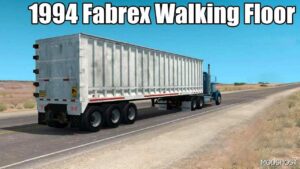



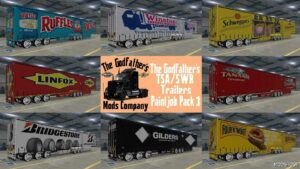

![Kenworth W900 Interior Addons (With CAM) V4.4 [1.48.5] for American Truck Simulator](https://static.modshost.com/wp-content/uploads/2023/11/19123404/ats-kenworth-w900-interior-addons-with-cam-v4-4-1-48-5-1-300x169.jpg)