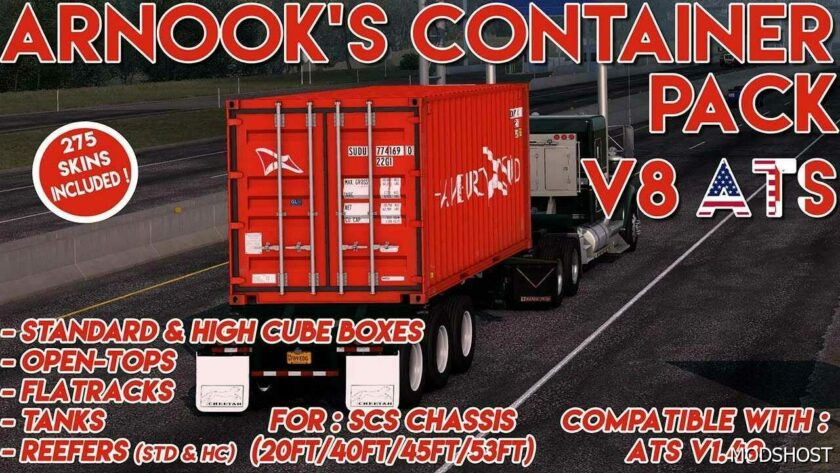Description
Changelog V8
- Added a new 20ft HC container with 10 skins
- Replaced the 20ft SC with a brand new model and 20 new skins
- Updated mats for 1.48+
- Updated the cargo descriptions for easier search (use “SC” or “HC” in the search bar for easy distinction)
- Updated the traffic with the new and replaced containers
- Updated the AI Train Add-on (Thanks Krys, as always)
- Added compatibility with Kansas DLC companies
- Removed obsolete files
Features
Full compatibility with the SCS chassis configurations (singles, doubles, etc…)
- Available in the freight Market & for owned trailers
- The skin selection is made randomly by the game (same system as SCS’s original containers)
- All container variants in traffic (except for the 45ft & 53ft for the moment)
- Supports Both Default & Custom Dedicated Cargos :
- Default cargos : just use the same cargos as you usually do and the default skins will be replaced by mine
- Dedicated cargos:search for “Box Container” OR “Box Container HC” OR “Reefer Container” OR “Reefer Container HC” OR “ISO Tank Container” OR “Flatrack container” or ‘Open-Top container”, depending on the type of container that you want
Compatibility: ATS 1.49, 1.49 Trailers
Author: Arnook
How to install this mod (Full installation guide)
- Download and extract the mod. File extension should be .scs (ModsHost download guide).
- Find the mods folder on your computer
- Windows – /Documents/American Truck Simulator/mod
- Copy the downloaded file to your Mods folder
- Launch the game and enjoy your mod!
- Problems? Ask for help!
Make a difference – rate mods!
3.7 out of 5 stars - 3 votes
Download mod
Arnooks_Container_Pack_V8_-_ATS.scs (1 GB)Share Your Gameplay!
Submit a screenshot of this mod!
Submit a YouTube video. Paste your link and hit Submit.