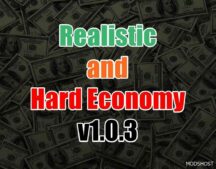Description
This means that for every 100 cars that spawn in traffic you should see:
- 25 white
- 22 black
- 18 gray
- 12 silver
- 9 blue
- 8 red
- 1 brown
- 1 green
- 1 orange
- 1 beige
- 1 purple
- 1 yellow
No matter the make or model. All different shades too. The colors that appear multiple times have slight variations, so you will see 12 different shades of silver, not 12 cars in the same silver color. I have made a compromise when it comes to the rarest of colors because I was too lazy to go above 100 colors for now. They are a bit more frequent than they should be – 0.1% is set to 1%. To properly represent the frequency of yellow at 0.1% you would actually need something like 1000 colors in the sui file! 😆 But it should be close enough for now. Note that because this mod disregards model-specific colors some people may find it inaccurate and not realistic at all. However I think it is another approach to traffic colors that is worth exploring. I find it makes the game just look much more realistic overall.
Compatibility: ATS 1.49, 1.49 Other
Author: Travismods
How to install this mod (Full installation guide)
- Download and extract the mod. File extension should be .scs (ModsHost download guide).
- Find the mods folder on your computer
- Windows – /Documents/American Truck Simulator/mod
- Copy the downloaded file to your Mods folder
- Launch the game and enjoy your mod!
- Problems? Ask for help!
Share Your Gameplay!
Submit a screenshot of this mod!
Submit a YouTube video.