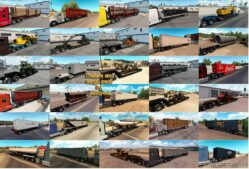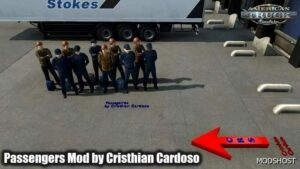Description
This mod adds service points to all companies that offer or accept oversized loads.
I created this mod to be able to add oversize signs and flags to my truck and trailer when loading oversized cargo.
In reality, trucks can’t have oversize signage unless they’re hauling oversized cargo. Going to a truck stop or repair shop, which is often out of your way, just to attach or detach the signs and flags just didn’t feel right.
That’s why I’ve added service points directly to the companies so you can add or remove oversize signage when you load or unload oversized freight.
You could say that this could be abused to repair the truck directly at companies, which is unrealistic, but it’s up to you if you want to abuse it or not.
With the introduction of the new repair system in v1.49, you could carry out some minor repairs yourself outside a shop, which would be somewhat realistic.
This mod is designed for SCS cargo only (including all cargo DLC). When using any cargo mod, you may encounter companies that offer oversized cargo but don’t have a service point.
Some of the SCS cargos don’t have proper oversize signage, even though they would need them in the real world. I have created a mod that adds the proper signage to these cargos in the cargo market.
With the Kansas DLC, new industrial pallets have been added to a lot of companies where they don’t make sense. So I didn’t include them in my considerations. I made a small mod that removes most of the industrial pallets from companies where they don’t make sense. You can find it below.
All map DLC (up to and including Kansas) have been mapped. No map DLCs are required to run this mod (at least that’s what my limit testing showed. But there might be problems if not all map DLCs are present).
Compatibility:
This mod is compatible with all map mods as long as you place this mod underneath them. If another map mod overwrites any of the SCS map sectors, any service points mapped by this mod will disappear.
Company prefabs in other map mods will not have service points, even if they are the same as in the base map. This is due to an SCS limitation where if you change the locators of a prefab, the entire map must be recalculated to reflect the change.
For some of the more popular map mods, I have created compatibility patches that add service points to their sectors and resolve conflicts with this mod. You can find them below. Please note that these patches only add service points to the SCS prefabs used in these map mods. There is no guarantee that all companies with oversized cargo are mapped in these mods.
Addons:
Service at Companies – Cargo Fixes Addon
Proper Oversize Signage for SCS Cargo (Steam Workshop)
Compatibility Patches:
Service at Companies – ProMods Canada (v1.25a) Compatibility
Service at Companies – Reforma (v2.6.4.1) Compatibility
Service at Companies – Reforma Sierra Nevada (v2.6.4) Compatibility
Compatibility: ATS 1.49, 1.49 Other
Author: OnYx
How to install this mod (Full installation guide)
- Download and extract the mod. File extension should be .scs (ModsHost download guide).
- Find the mods folder on your computer
- Windows – /Documents/American Truck Simulator/mod
- Copy the downloaded file to your Mods folder
- Launch the game and enjoy your mod!
- Problems? Ask for help!
Share Your Gameplay!
Submit a screenshot of this mod!
Submit a YouTube video.