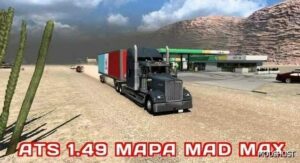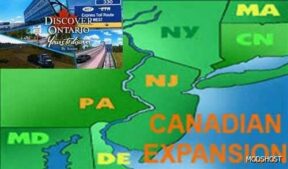Description
Located near Odessa, TX. To get started buy a garage labeled as Odessa! This yard features my new custom company “MattVT Heavy Haul”.
It’s mostly focused on heavy haul stuff however you might still get loads for misc items like metal pipes or some forklifts, I did this to add variety.
Download the custom loads add-on to get loads to work in this new custom company!
This Yard Also Features:
- Garage triggers
- Repair triggers
- Fuel triggers
- Sleep triggers
- Lots of workers just standing around
- Dogs getting into places they shouldn’t
Place at the bottom of mod order and make sure to use the custom load add-on above the yard.
Compatibility: ATS 1.49, 1.49 Maps
Author: MattVT
How to install this mod (Full installation guide)
- Download and extract the mod. File extension should be .scs (ModsHost download guide).
- Find the mods folder on your computer
- Windows – /Documents/American Truck Simulator/mod
- Copy the downloaded file to your Mods folder
- Launch the game and enjoy your mod!
- Problems? Ask for help!
Make a difference – rate mods!
4.7 out of 5 stars - 6 votes
Share Your Gameplay!
Submit a screenshot of this mod!
Submit a YouTube video.