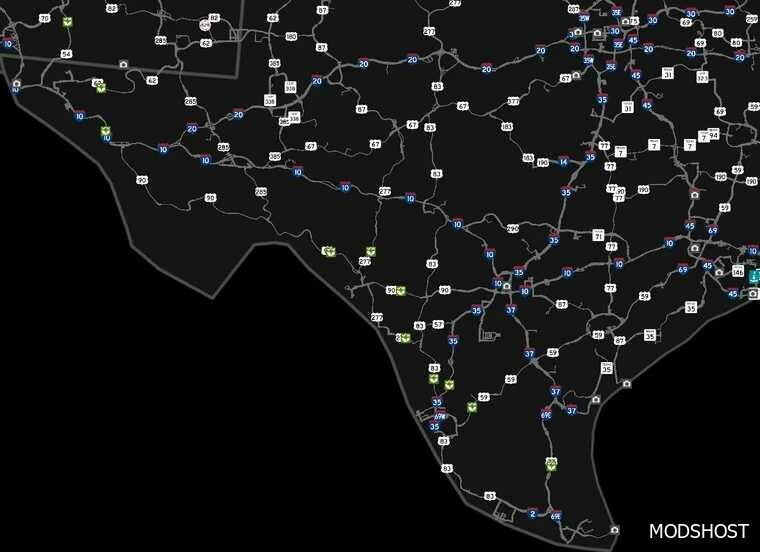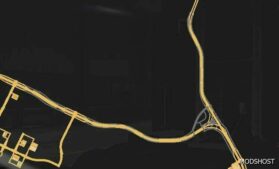Description
Changelog V1.4
- New version released, this adds the Border Addon to the mod and fixes a bug in San Antonio.
- I’ve created a new addon for this mod called “Texas Frontage Roads Project: Border Addon”, this mod adds inspection stations (akin to the agricultural inspection stations seen in California) across Texas and New Mexico. Making for a new gimmick for users of the Texas DLC, and especially good for Reforma Map Mod users.
Texas Frontage Roads Project, you can travel on most frontage roads in Texas! Allowing for more versatility to your gameplay and add new things such as a truck stop (Fort Worth) and a few rest areas. (Killeen and Brownsville)
WARNING TO PEOPLE WHO USE MODS THAT MODIFY THE TEXAS AREA:
Because this map mod does modify Texas, some map mods may break this mod or vice-versa, if you can, try to either load this as priority or load the map mod that affects TX as high as possible.
CITIES AFFECTED WITH THIS MOD
Dallas/Fort Worth
Odessa
Austin/Killeen
Lubbock
Brownsville/McAllen
Corpus Christi
Houston
Austin/Killeen
Wichita Falls
Lufkin
Beaumont
Compatibility: ATS 1.49, 1.49 Maps
Author: Brothergun
How to install this mod (Full installation guide)
- Download and extract the mod. File extension should be .scs (ModsHost download guide).
- Find the mods folder on your computer
- Windows – /Documents/American Truck Simulator/mod
- Copy the downloaded file to your Mods folder
- Launch the game and enjoy your mod!
- Problems? Ask for help!
Make a difference – rate mods!
5.0 out of 5 stars - 2 votes
Share Your Gameplay!
Submit a screenshot of this mod!
Submit a YouTube video.