Description
(German and Italian version available in the pack)
This mod re-assigns one Kingman company to the real town of Seligman
and adds the fictional town of Radiator Springs and Tailfin Pass/Wheel Well Motel
from the Disney/Pixar Cars movies on the historic Route 66 between Kingman and Seligman.
I’ve tried to combine the most beautiful aspects of the movie scenes
together with some fun gameplay elements from the Cars games and some artistic freedom.
As I am not a modeler, I had to improvise at some points.
Also, please do not try to jump off the cliffs, as they are all equipped with invisible
barriers to prevent weird things from happening.
Tested On A Clean Profile On ATS 1.39 And In Combination With The Following Map Mods:
– ProMods Canada 1.0
– Reforma Sierra Nevada 2.2.29
– PazzMod 1.4
– Australian Outback Map 1.39
– Grand Canyon Rebuild 1.1
It should be compatible with most map mods out there, but there’s no guarantee.
Load above all map mods in the mod manager. DLC New Mexico is required.
Due to the high level of detail and the vast sightlines, this mod is not suitable
for low-end PCs.
Changelog 1.3:
Adaptation to ATS 1.39
Base map touch-ups merge
Note: Due to the WIP shift to the new sound system by SCS there is no possibility to add sounds in the map editor at the moment. Therefore, in-game sounds (recognizable songs from the movie and the waterfall sound) have been removed temporarily.
Changelog 1.3a:
Bug fixes
Authors: ETS2-User (Map, general assembly) SCS Software (assets from ETS2) FLD (prefabs, models, terrain profiles) Vøytek (prefabs) Abraxas (models, sounds) Nico (models) P16 (V8 Model) Randy Newman, John Mayer, The Coasters (in game sounds) Mike7O, mads1153, TheClumsyGeek (beta testing)
How to install this mod (Full installation guide)
- Download and extract the mod. File extension should be .scs (ModsHost download guide).
- Find the mods folder on your computer
- Windows – /Documents/American Truck Simulator/mod
- Copy the downloaded file to your Mods folder
- Launch the game and enjoy your mod!
- Problems? Ask for help!
Share Your Gameplay!
Submit a screenshot of this mod!
Submit a YouTube video. Paste your link and hit Submit.

![Radiator Springs Map Addon 1.3A [1.39.X] for American Truck Simulator](https://static.modshost.com/wp-content/uploads/2020/12/16211807/radiator-springs-map-addon-1-3a-for-ats-1-39-x_1-780x419.jpg)


![Bourges Updated Map Addon V1.0.1 [1.48] for American Truck Simulator](https://static.modshost.com/wp-content/uploads/2023/08/18120205/ats-bourges-updated-map-addon-v1-0-1-1-48-1-300x169.jpg)

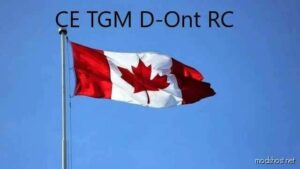

![The Great America Map V4.0 [1.47] for American Truck Simulator](https://static.modshost.com/wp-content/uploads/2023/07/27012206/ats-the-great-america-map-v4-0-1-47-1-300x169.jpg)

