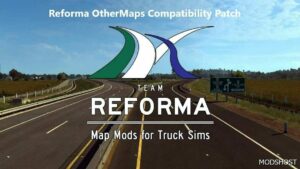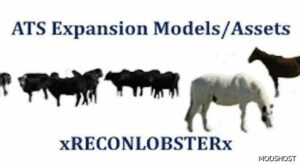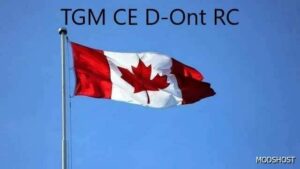Description
This mod adds connections between Reforma Sierra Nevada Legacy and Quaristice’s Minor Urban Overhaul.
The Mod Fixes Connections In These Areas:
Uses Quaristice’s I-580 and I-80 connection between MUO’s Oakland and the refreshed Reforma Sacramento (ATS 1.40-1.43)
It also uses Mega Resources and SCS California signage in the MUO interstates, such as Oakland and Stockton. Moreover, as SCS, Reforma, and Quaristice update their map areas, this patch will also be updated to reflect the changes.
Fixed various model look and variant errors within the patch sectors
Fixed trailer spawn locations at the HMS machinery depot in Santa Cruz
Author: defeoac
How to install this mod (Full installation guide)
- Download and extract the mod. File extension should be .scs (ModsHost download guide).
- Find the mods folder on your computer
- Windows – /Documents/American Truck Simulator/mod
- Copy the downloaded file to your Mods folder
- Launch the game and enjoy your mod!
- Problems? Ask for help!
Make a difference – rate mods!
4.8 out of 5 stars - 4 votes
Share Your Gameplay!
Submit a screenshot of this mod!
Submit a YouTube video.