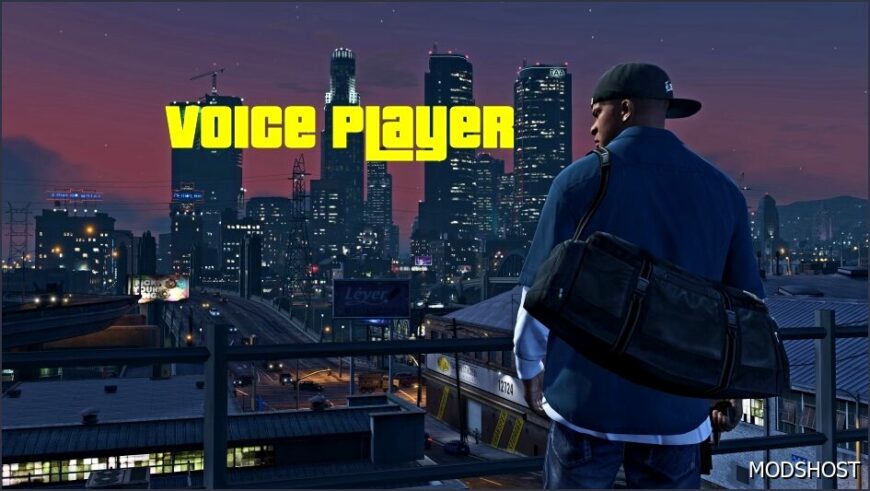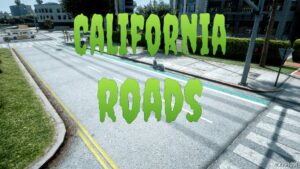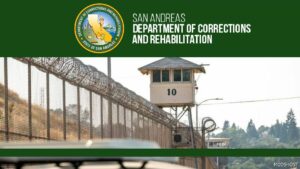Description
This is the standalone Voice Player script originally included in the CW The Flash DLC by OBE Studio.
This script allows users to play a random .mp3 and/or .wav file for any specific ped model at the press of a button.
Default Controls
- Keyboard: E
- Controller: Dpad-Right
- (Configurable in
settings.ini)
Possible Control Names
The default is “Talk”.
Volume is configurable, with a range from 0 to 1.
In the settings.ini, the option ALLOW SPEECH TO BE INTERRUPTED allows the ped to stop talking, forcing the currently playing sound to stop when the ped goes into ragdoll or suffers any injury.
Requirements
- ScripthookV
- ScripthookV.NET
Installation
Extract the included “scripts” folder into your GTA V installation directory; merge folders if necessary.
How to Add Your Own .mp3 and/or .wav Voice Clips
- Navigate to the
/scripts/Voice Player/folder. - Create a new folder with the same name as the ped model spawn name you want to configure. For example, Franklin’s ped model spawn name is “player_one.” Sample folders and voice clips for Franklin and Michael are already included.
- Inside the folder you created, add the .mp3 and/or .wav files you would like to use for that ped.
- In the game, change your player model to the one you just configured and press the voice button (default: E on keyboard, Dpad-Right on controller).
Author: stillhere
Make a difference – rate mods!
4.5 out of 5 stars - 3 votes
Download mod
VoicePlayer.zip (226 KB) Safe to download: Check PlayerVoice-V1.1.zip (8 MB) Safe to download: CheckShare Your Gameplay!
Submit a screenshot of this mod!
Submit a YouTube video.