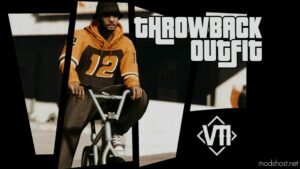Description
Enjoy a new school map
Installation Steps:
1. Download The Mod Files:
- Obtain the mod files, which typically include “Elementary.xml” and “ElementarySchool.ymap.”
2. Locate Your GTA V Folder:
- Navigate to your Grand Theft Auto V installation folder.
3. Install The Spooner File:
- Copy the “Elementary.xml” file.
- Paste It Into The Following Directory:
GtaV folder > menyooStuff > Spooner
4.Install The Doors YMap:
- Copy the “ElementarySchool.ymap” file.
- Paste It Into The Following Directory:
GtaV folder > mods > update > x64 > dlcpacks > custom_maps > dlc.rpf > x64 > levels > gta5 > _citye > maps > custom_maps.rpf
5.Install Menyoo Trainer:
- Ensure you have Menyoo Trainer installed. You can find it on popular GTA V modding websites.
6.Install Mapbuilder:
- Make sure you have Mapbuilder installed. Follow the installation instructions provided with the Mapbuilder mod.
7.Install Menyoo To YMap Converter:
- Ensure you have the Menyoo to YMap Converter installed. This tool is necessary to convert Menyoo XML files to YMap format.
8.Load The Mod In-Game:
- Launch GTA V and load your saved game.
- Open the Menyoo Trainer menu in game.
- Navigate to Spooner > Manage Saved Files.
- Load the “Elementary.xml” file using Menyoo Trainer.
9.Enjoy the LS Elementary School
Author: Daron12
Make a difference – rate mods!
4.5 out of 5 stars - 5 votes
Share Your Gameplay!
Submit a screenshot of this mod!
Submit a YouTube video.