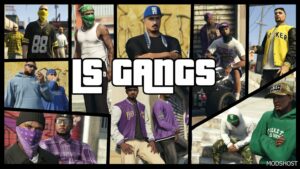Description
A simple mapping that made a shooting range in fort zancudo.
Installation
Singleplayer
1) drag and drop the folders into your modded dlc folder (GTAV>mods>update>x64>dlcpack)
2) next navigate to your dlclist.xml located in GTAV>mods>update>update.rpf>common>data)
3) once inside of the dlclist.xml scroll to the bottom and enter “dlcpacks:/”foldername”/”
FiveM
1) Drag and drop the folder into you fivem resources
2) add “start (folder name)” in your server.cfg
Author: DomaX
Make a difference – rate mods!
4.7 out of 5 stars - 3 votes
Share Your Gameplay!
Submit a screenshot of this mod!
Submit a YouTube video. Paste your link and hit Submit.

![Fort Zancudo Shooting Range [SP / Fivem] for Grand Theft Auto V](https://static.modshost.com/wp-content/uploads/2023/06/30184408/gta-5-fort-zancudo-shooting-range-sp-fivem-1-830x467.jpg)

![ERA – Fortnite [Add-On PED] for Grand Theft Auto V](https://static.modshost.com/wp-content/uploads/2023/07/03221808/gta-5-era-fortnite-add-on-ped-1-225x169.jpg)
![Vapid Hotring Fortune [Add-On | Liveries] for Grand Theft Auto V](https://static.modshost.com/wp-content/uploads/2023/07/01062009/gta-5-vapid-hotring-fortune-add-on-liveries-1-300x169.jpg)

![Fort Zancudo Better Heliport [Fivem / SP] for Grand Theft Auto V](https://static.modshost.com/wp-content/uploads/2023/06/27183609/gta-5-fort-zancudo-better-heliport-fivem-sp-1-300x169.jpg)

![Purradise Meowscles – Fortnite [Add-On PED] for Grand Theft Auto V](https://static.modshost.com/wp-content/uploads/2023/06/14064208/gta-5-purradise-meowscles-fortnite-add-on-ped-1-214x169.jpg)