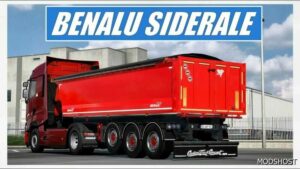Description
Changes 1.1
INFORMATION:
Fixed license plate wrong location on new bumpers
Fixed some company skins added by SCS
Modification adds another 6 trailers for Freight Market, External Contracts, and Traffic
Modification adds another 11 tuning parts
Modification add 9 small lights
TRAILERS:
Dropside with 3 axle chassis variant 1
Dropside with 3 axle chassis variant 1 & extras
Dropside with 3 axle chassis variant 2
Dropside with 3 axle chassis variant 2 & extras
Dropside with 3 axle chassis variant 3
Dropside with 3 axle chassis variant 3 & extras
SMALL LIGHTS:
Wielton white LED light
Wielton orange LED light
Wielton red LED light
Wielton white LAMP light left
Wielton white LAMP light right
Wielton orange LAMP light left
Wielton orange LAMP light right
Wielton red LAMP light left
SIDESKIRTS:*
Standard Cage with Slots
Painted Cage with Slots
Standard Cage + Plastic Box with Slots
Painted Cage + Plastic Box with Slots
Standard Cage + Extinguisher with Slots
Painted Cage + Extinguisher with Slots
Standard Cage + Spare Tire with Slots
Painted Cage + Spare Tire with Slots
Painted Pallet Box with Slots
Standard Sideskirt with Slots
Standard Sideskirt + Spare Tire with Slots
- sideskirts only for : 3 axle Curtain, Curtain side Boards, Dryvan and Drop Side.
INFORMATION:
Modification
Adds 18 trailer variants for: Freight Market,
External Contracts and Traffic,
Also add 3 tuning parts.
Mod use Wielton Trailer DLC definitions, so it should work fine with “Convoy” or with “World of Trucks” Contracts.
Compatibility: ETS2 1.49, 1.49 Trailers
Author: SGDESIGN
How to install this mod (Full installation guide)
- Download and extract the mod. File extension should be .scs (ModsHost download guide).
- Find the mods folder on your computer
- Windows – /Documents/Euro Truck Simulator 2/mod
- Copy the downloaded file to your Mods folder
- Launch the game and enjoy your mod!
- Problems? Ask for help!
Share Your Gameplay!
Submit a screenshot of this mod!
Submit a YouTube video. Paste your link and hit Submit.