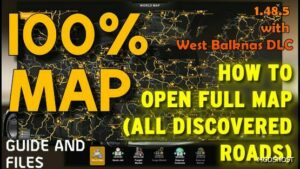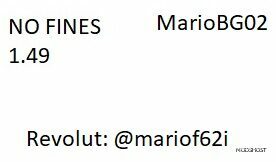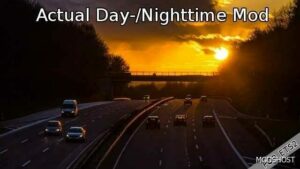Description
Added new animations and textures;
You can display information about the tachometer, fuel, and more;
Modes are switched to “i”;
Several colors of the on-board computer are included to choose from
Made the odometer, speed, trip, and clock slightly smaller
Replaced the dummy and useless radio icon and station with the cruise control icon and speed
Added time to rest and estimated time to arrival on the last screen
Compatibility: ETS2 1.49, 1.49 Other, 1.49 Scania
Author: NemesysTrans
How to install this mod (Full installation guide)
- Download and extract the mod. File extension should be .scs (ModsHost download guide).
- Find the mods folder on your computer
- Windows – /Documents/Euro Truck Simulator 2/mod
- Copy the downloaded file to your Mods folder
- Launch the game and enjoy your mod!
- Problems? Ask for help!
Make a difference – rate mods!
4.7 out of 5 stars - 6 votes
Share Your Gameplay!
Submit a screenshot of this mod!
Submit a YouTube video.