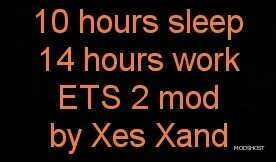Description
Changelog:
04/11/2023 v8.3.2
Added multithread support for TAA shader generation, game won’t slow down when you see a new type of object
31/10/2023 v8.3.0
Changes For Game Version 1.49
29/10/2023 v8.2.1
Fixed cursor flickering when used with camera plugins
20/09/2023 v8.1
Randomly flickering objects fixed
18/09/2023 v8.0
T.Shadow added
Some flickering objects fixed
18/09/2023 v7.3
AMD fps drop issue fixed
14/09/2023 v7
TAA for foliage (tree, grass etc) improved a lot
T.SSAO improved a lot, Stronger SSAO added
Flickering & blurry objects at night fixed
Some changes to solve fps drop on AMD GPUs (not tested)
12/09/2023: v6 released – T.SSAO added, flickering & blurry signs/dashboard fixed
11/09/2023: v4 released to fix low FPS/FPS drop issue
09/09/2023: v3 released
Supported Versions:
ETS2: 1.49 – 1.48 – 1.47
ATS: 1.49 – 1.48
Requirements:
Windows 10 x64 or Windows 11 x64, DirectX 11
Settings:
Press “HOME” or “CTRL+P” keys to open menu ingame
Rate = TAA apply rate (9 default and recommended)
Sharpness = Sharpen filter rate
T. SSAO = Anti flickering solution for inbuilt SSAO feature (use with ingame SSAO)
T. Shadow = Anti flickering solution for inbuilt shadow feature
Installation:
1. Go to Euro Truck Simulator 2/American Truck Simulator folder
2. Go to “bin/win_x64” folder
3. Copy & paste dxgi.dll file
4. Start game with DirectX 11
Disable any other anti aliasing (SMAA, MSAA, Nvidia profile Inspector (NPI)), sharpen filter and resolution scaling (only use ingame resolution scaling)
** If you have black screen problem, disable HDR, reset game config.cfg and settings from NVIDIA/AMD control panel
Compatibility: ETS2 1.49, 1.48, 1.47, 1.49 Other
Author: snowymoon
How to install this mod (Full installation guide)
- Download and extract the mod. File extension should be .scs (ModsHost download guide).
- Find the mods folder on your computer
- Windows – /Documents/Euro Truck Simulator 2/mod
- Copy the downloaded file to your Mods folder
- Launch the game and enjoy your mod!
- Problems? Ask for help!
Share Your Gameplay!
Submit a screenshot of this mod!
Submit a YouTube video. Paste your link and hit Submit.

![NEW Temporal Anti Aliasing – NO More Aliasing, Flickering V8.3.2 [1.49] for Euro Truck Simulator 2](https://static.modshost.com/wp-content/uploads/2023/11/06045605/ets2-new-temporal-anti-aliasing-no-more-aliasing-flickering-v8-3-2-1.jpg)