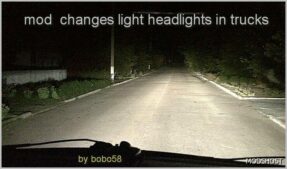Description
Added two navigation combinations for screen display with more options
The first and second types are officially displayed
The third type is navigation+right rearview mirror
The fourth type of navigation is the right rearview mirror+front camera
The fifth one is to turn off all, black screen
Compatibility: ETS2 1.48, 1.48 Other, 1.48 MAN
Authors: Tar Bayan
How to install this mod (Full installation guide)
- Download and extract the mod. File extension should be .scs (ModsHost download guide).
- Find the mods folder on your computer
- Windows – /Documents/Euro Truck Simulator 2/mod
- Copy the downloaded file to your Mods folder
- Launch the game and enjoy your mod!
- Problems? Ask for help!
Make a difference – rate mods!
4.0 out of 5 stars - 1 votes
Share Your Gameplay!
Submit a screenshot of this mod!
Submit a YouTube video.