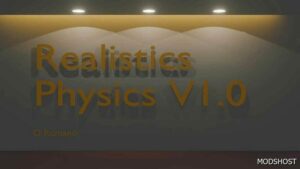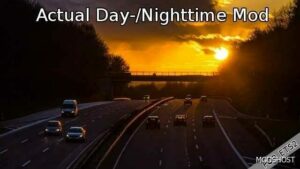Description
- High-resolution textures;
- Available in 3 colors: black, silver, and body paint color;
- Has 2 positions to choose from: turned left and turned right;
- The device can be mounted on the windshield and/or dashboard;
- Added a light background and improved the truck position icon on the map;
- It is possible to install a sun visor on the navigator;
- Suitable for any truck that has red slots on the windshield;
- Baked high-resolution textures with AO
Compatibility: ETS2 1.49, 1.49 Other, 1.49 Navigation
Authors: AlexeyP, dobr4060, wik412
How to install this mod (Full installation guide)
- Download and extract the mod. File extension should be .scs (ModsHost download guide).
- Find the mods folder on your computer
- Windows – /Documents/Euro Truck Simulator 2/mod
- Copy the downloaded file to your Mods folder
- Launch the game and enjoy your mod!
- Problems? Ask for help!
Make a difference – rate mods!
4.2 out of 5 stars - 6 votes
Share Your Gameplay!
Submit a screenshot of this mod!
Submit a YouTube video.