Description
“Southern Region” Map To Visit The South Of Russia!
“Southern Region” is a new free project dealing with the development of the
map of the South Federal District of Russia for the “Euro Truck Simulator 2”.
This card is perfect lovers of Russian atmosphere, the atmosphere of the South.
New Version 7.9.0:
Adaptation for 1.35 and DX11
Cosmetic changes in Krasnodar, Rostov and almost throughout the entire map
For the game version: 1.35.x
*Required DLCs: “Going East”, “Scandinavia”, “Vive La France”, “Italia”, “Beyond the Baltic Sea”
Supported Modifications:
RusMap , ProMods , Russian Open Spaces , Great Steppe , jazzycat traffic packs
Unsupported Modifications:
modifications that change the time of year
ADDONS (ALL INCLUDED !!!):
Ferry for ProMods 2.40 and 1.34 (still works with 2.41 and 1.35!)
Support for SiSL’s Mega Pack for the KamAZ
Garage fix for certain cases*
Patch for english names by David2849
*If you play with ProMods or other mods containing the file game_data.sii, and you need
to purchase or upgrade one of the company garages (located in Krasnodar, Kropotkin,
Rostov-on-Don etc), then enable this fix above all active mods.
After all changes to the garage, the fix can and should be disabled.
Fixed errors in the map Southern Region v.7.9.0
Work on cosmetic bugs
Removed invisible walls and fixed gaps in textures
Download the mod and move the downloaded file to the “mod” folder with a replacement.
Fix for launching the “South Region” map on version ETS2 1.36.x
Connect above the main map files.
SRmap__Def_and_Map_DLC this is fixes some broken roads when using South Region with DLC Road The Black Sea
Required “South Region”
Install
Replace the SRmap Def and Map file from the South Region map with the attached SRmap Def and Map DLC.
Authors: Game world: SimKA, Afonya161
Resources: RusMap, SimKA, klipstoeun8839, Koral, OSTeam, FLD, TZ, jon_ruda, Jazzycat, Afonya161, Vladzz-G
How to install this mod (Full installation guide)
- Download and extract the mod. File extension should be .scs (ModsHost download guide).
- Find the mods folder on your computer
- Windows – /Documents/Euro Truck Simulator 2/mod
- Copy the downloaded file to your Mods folder
- Launch the game and enjoy your mod!
- Problems? Ask for help!
Download mod
SRmap__Def_and_Map_DLC.rar (42 MB) Safe to download: Check srmap_fix_for_1.36.7z (34 KB) Safe to download: Check SRmap_Def-and-Map_v1.0.rar (56 MB) Safe to download: CheckShare Your Gameplay!
Submit a screenshot of this mod!
Submit a YouTube video. Paste your link and hit Submit.




![Azge & Southern Region Connection [1.48] for Euro Truck Simulator 2](https://static.modshost.com/wp-content/uploads/2023/09/12175405/ets2-azge-southern-region-connection-1-300x143.jpg)

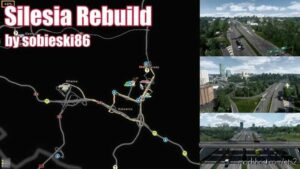


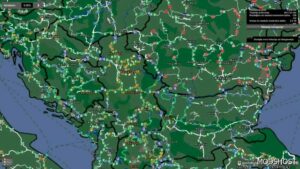
![Silesia Rebuild In Poland V1.4.1 [1.48] for Euro Truck Simulator 2](https://static.modshost.com/wp-content/uploads/2023/10/12100605/ets2-silesia-rebuild-in-poland-v1-4-1-1-300x167.jpg)