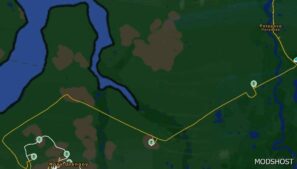Description
This RC mod is a very simple Road Connection between Potapovo-Novy Urengoy, which was made quickly, so the quality is as it is
You should not be surprised if the mod has visual errors, as this is a quickly completed RC that will even be improved shortly.
Important!
The mod is fictional and was made based on fantasy, it has nothing to do with things seen in real life, and the logic of real life is not taken into account, such as rules of the road, etc., so this mod should be viewed with such eyes!
Many thanks for hi sora to adapting OTGR 1.3 RC to OTGR 1.2, without him this would not be published :)!
Place the mod above the ROS fixes, if you don’t know where to place it you can find the loading order in the mod description or check here my Load orders for probably proper Load order:
SCS Forum:
Promods Based Global Roex Map Combo: https://forum.scssoft.com/viewtopic.php?t=318383
EuRoadNet Based Global Map Combo: https://forum.scssoft.com/viewtopic.php?t=317616
Website Version:
Promods Based Global No Roex Map Combo: https://sites.google.com/view/orangelion889mapcombos/ets-2-map-combos/ets-2-promods-based-global-no-roex-map-combo-load-order
Promods Based Global Roex Map Combo: https://sites.google.com/view/orangelion889mapcombos/ets-2-map-combos/ets-2-promods-based-global-roex-map-combo-load-order
EuRoadNet Based Global Map Combo: https://sites.google.com/view/orangelion889mapcombos/ets-2-map-combos/ets-2-euroadnet-based-global-map-combo-load-order
Compatibility: ETS2 1.50, 1.50 Maps
Author: OrangeLion889
How to install this mod (Full installation guide)
- Download and extract the mod. File extension should be .scs (ModsHost download guide).
- Find the mods folder on your computer
- Windows – /Documents/Euro Truck Simulator 2/mod
- Copy the downloaded file to your Mods folder
- Launch the game and enjoy your mod!
- Problems? Ask for help!
Share Your Gameplay!
Submit a screenshot of this mod!
Submit a YouTube video.