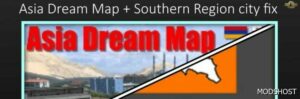Description
Required DLCs: Scandinavia, Vive la France, Going East, Italia, Beyond the Baltic Sea, Road to the Black Sea, Iberia and West Balkans
Edit your config.cfg file to avoid a crash: Find the line “uset r_buffer_page_size” and change the value from “10” to “30”, save, close the file, and play!
Version 0.1.0a for ETS 2 1.49
- Addition of the City of Chessy including Disneyland Paris (2 delivery zones) and its emergency center (1 delivery zone)
- Reconstruction of the ring road of Paris and its interchanges, from Porte de Montreuil to Porte de Bercy
- Added a small section of the Town of Bussy-Saint-Georges (including 2 deliverable companies as well as a repair shop and a Mercedes-Benz dealership
- Added a new deliverable company in Rosny-sous-Bois (Lidl)
- Addition of metro stops in Paris
- Addition of 2 temporary truck purchasing zones (Scania & Volvo) while a dealer of these brands is added to the map
- Added custom trailer skins (by Rayen, Lumia, and Yellow)
- Integration of new AI (by Rayen)
- Fixed the spawn of the correct tram-trains depending on the line
- Changed the textures of the police pedestrians in the base game to represent the French National Police and the Gendarmerie (by Rayen)
- Added custom electronic destination sign for buses for lines available on the map. (Compatible with Solaris Urbino)
- Use “N” to use the bus gong horn sound (for bus mods)
- Adjusted the map economy
- Adjusted the traffic density of the map (Use the `g_traffic` command to adjust: `0.5` for the base traffic before this update, `1` for the recommended traffic, `3` for heavy traffic (maximum recommended))
- Fixed Krone and modded trailers not being able to take cargo
- Bugs fixes
ETS2 PARIS 1:1 MAP combined with PARIS SUBURBS And how to set it up
Compatibility: ETS2 1.49, 1.49 Maps, 1.49 France
Authors: Map by Georges93 Custom traffic by Rayen Custom trailer skins by Yellow, Rayen and Lumia
How to install this mod (Full installation guide)
- Download and extract the mod. File extension should be .scs (ModsHost download guide).
- Find the mods folder on your computer
- Windows – /Documents/Euro Truck Simulator 2/mod
- Copy the downloaded file to your Mods folder
- Launch the game and enjoy your mod!
- Problems? Ask for help!
Make a difference – rate mods!
4.6 out of 5 stars - 5 votes
Download mod
paris_suburbs_map_v0.1.0_1.49.x.scs (883 MB)Share Your Gameplay!
Submit a screenshot of this mod!
Submit a YouTube video. Paste your link and hit Submit.