Description
Minimap for BeamNG based on the old version of the navigation application. Makes it easier to navigate on maps.
You can use the mouse wheel to change the scale of the minimap.
Left-click on the minimap to open the larger map.
In Version 1.1:
Added support for mosaic background images (for example, on the map of West Coast, USA;
Added direction indicators: right-click to change;
Added a system for saving the state of scaling and pointers of the cardinal directions.
Compatibility: BeamNG 0.30, 0.30 Other
Author: DaddelZeit
How to install this mod (Full installation guide)
- Download the mod (ModsHost download guide).
- Find the mods folder on your computer
- Windows – Documents/BeamNG.drive/mods
- Copy the downloaded file to your Mods folder
- Launch the game and enjoy your mod!
- Problems? Ask for help!
Make a difference – rate mods!
5.0 out of 5 stars - 5 votes
Share Your Gameplay!
Submit a screenshot of this mod!
Submit a YouTube video. Paste your link and hit Submit.

![Minimap V1.1 [0.30] for BeamNG.drive](https://static.modshost.com/wp-content/uploads/2023/11/09012208/beamng-minimap-v1-1-0-30-x-1.jpg)
![VM1200 Heavylift Crane [0.30] for BeamNG.drive](https://static.modshost.com/wp-content/uploads/2023/11/13103012/beamng-vm1200-heavylift-crane-0-30-x-1-300x161.jpg)
![Wider Enclosed Trailer [0.30] for BeamNG.drive](https://static.modshost.com/wp-content/uploads/2023/09/22230208/beamng-wider-enclosed-trailer-v1-0-0-30-x-1-300x159.jpg)



![Crash Dummy 1.1 [0.30] for BeamNG.drive](https://static.modshost.com/wp-content/uploads/2023/10/15152608/beamng-crash-dummy-1-1-0-30-x-1-265x169.jpg)

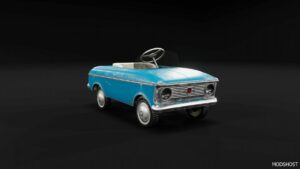
![Race CAR Trailer [0.29] for BeamNG.drive](https://static.modshost.com/wp-content/uploads/2023/07/27142210/beamng-race-car-trailer-v1-0-0-29-x-1-300x114.jpg)