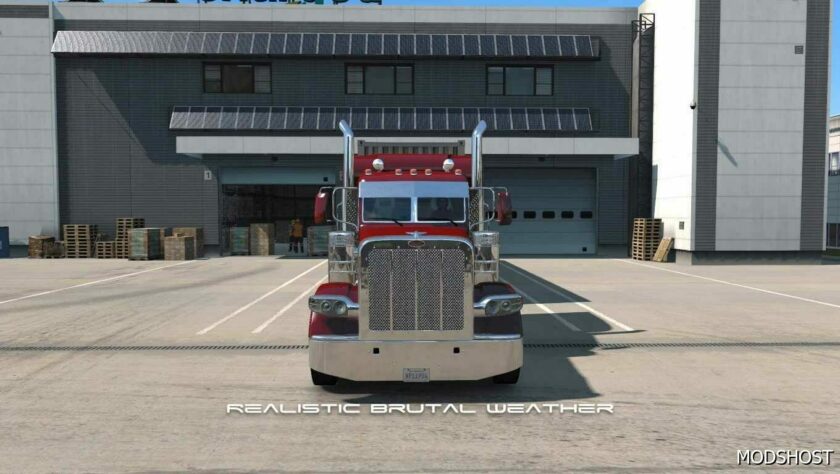Description
Changelog:
Compatible With 1.49.x
Added New Skyboxes
NEW RBGW Custom Realistic Lightning Bolts Effects
Realistic Lightning Bolts
Random Lightning Regardless weather Type Rain Or Dry / Day Or night (Probability Is Rare Just Like Real World)
Several Types Of Lightning Bolts Intensity
Climate Improvements In General
Rework Cloud Shadows
Clouds Shadows Improvements
General Weather Improvements
Other Tweaks And Improvements
Log Warnings / Error FREE
Enhanced Weather And Graphics
Full Weather System
Compatible To Work With ETS Game version 1.49.x
Compatible To Work With Majority Of maps
Realistic Reflections, Rain, Sun, Lights etc
Realistic Cloud Shadows
Realistic Sun
Realistic Sun Rays
Several Types Of Fog Intensity
Realistic Lightning Bolts
Several Types Of Lightning Bolts Intensity
Realistic Rain
Realistic Rain Intensity
Over 10 Types Of Rain Intensity
Realistic Rain Drops And Windshield Effects
Realistic Rain Effects
Realistic Rain Sounds
Realistic Thunder Sounds (Over 40 HQ Sounds)
Realistic Thunder Sounds Inside Cabin & Outside Cabin Of The Truck
Realistic Water (Sea, Rivers, Lakes, Ponds, Beach, Dam, Waves etc)
Realistic Water Effects
Rain Particles/Spray Wheels (Own Truck & AI Traffic)
Several Different Types Of Weather
Several Different Types Of Sunset / Evenings
Several Different Types Of Nights / Day
Several Different Types Of Dawn / Sun Rises
Compatible With Convoy
Custom Roads / Asphalt Textures
No Bloom
Custom Truck Outside View – Further Zoom Out (Keyboard Key 2) Zoom In / Out (Mouse Wheel)
Works With Low Ends PC´s (As Long Your PC Meets The Official Minimum Requirements For Ets2)
Compatibility: ATS 1.49, 1.49 Weather, 1.49 Realistic
Author: Kass
How to install this mod (Full installation guide)
- Download and extract the mod. File extension should be .scs (ModsHost download guide).
- Find the mods folder on your computer
- Windows – /Documents/American Truck Simulator/mod
- Copy the downloaded file to your Mods folder
- Launch the game and enjoy your mod!
- Problems? Ask for help!
Share Your Gameplay!
Submit a screenshot of this mod!
Submit a YouTube video.