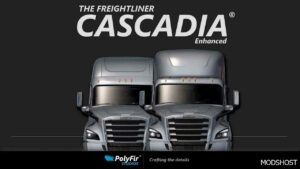Description
The FULL version includes:
- Truck in traffic
- Truck in quick Jobs
- Truck in truck browser
- Stoneguard (3 models)
- Exhaust smoke (optional)
- Chromed bumper
- Chromed sideskirt
- Coloured cabin lights
- Cabin slot for stickers
- Exclusive pillows collection
- Metallic paints collection
- Skins pack integrated
Freightliner Cascadia v4.0 (ATS 1.50.x):
- Updated to ATS 1.50.x
- A lot of corrections
- Added openable Windows
- Fixed dashboard
- Fixed mirrors
- Fixed headlights
- Fixed beacons
- Upgraded cabin lights (ONLY IN FULL VERSION)
- Skins support & template included (TEMPLATE & SKINS PACK ONLY IN FULL VERSION)
- Adjusted some cabin accessories position
- Added Stoneguards (ONLY IN FULL VERSION)
- Added backpanel accessories
- Added bed accessories
- Added slot for stickers (ONLY IN FULL VERSION)
- Added pillow accessories (SOME MODELS ONLY IN FULL VERSION)
- Metallic paints collection (ONLY IN FULL VERSION)
Note: You need SiS’L megapack to have all the cabin accessories available. Clean gamelog!
Compatibility: ATS 1.50, 1.50 Trucks, 1.50 Freightliner
Authors: CyrusTheVirus, Slamauser, Jon_Ruda, Sergej Baltazar, SgtRox, Solaris36, Kriechbaum.
How to install this mod (Full installation guide)
- Download and extract the mod. File extension should be .scs (ModsHost download guide).
- Find the mods folder on your computer
- Windows – /Documents/American Truck Simulator/mod
- Copy the downloaded file to your Mods folder
- Launch the game and enjoy your mod!
- Problems? Ask for help!
Make a difference – rate mods!
4.5 out of 5 stars - 3 votes
Download mod
ATS_1.50_TRUCK_Freightliner_Cascadia_v4.0_LITE_by_CyrusTheVirus.scs (253 MB) Safe to download: Check 50_skin_pack_for_Freightliner_Cascadia_1.50.x.scs (7 MB) Safe to download: Check modsfire.com modsfire.comShare Your Gameplay!
Submit a screenshot of this mod!
Submit a YouTube video.