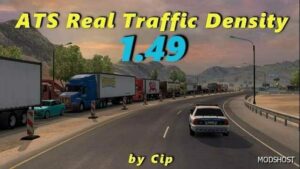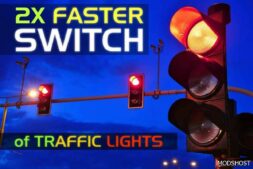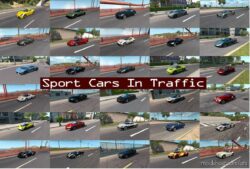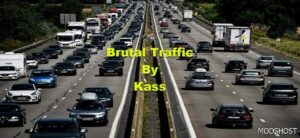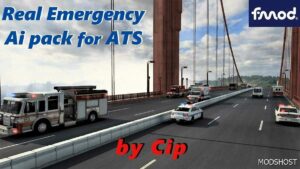Description
V1.88:
Updated for ATS v1.49 and Kansas
This increases the amount of cars on screen, and will obviously be more demanding on your PC than the vanilla settings.
Variables have been tweaked to provide *heavy* traffic, especially in the morning and evening rush hours, quiet nights, and a steady flow during the daytime.
If you find yourself stuck in unmoving traffic, save your game and then immediately reload the save and resume driving – you will appear where you left off with no traffic around you.
Compatibility: ATS 1.49, 1.49 Traffic
Author: meatballs_21
How to install this mod (Full installation guide)
- Download and extract the mod. File extension should be .scs (ModsHost download guide).
- Find the mods folder on your computer
- Windows – /Documents/American Truck Simulator/mod
- Copy the downloaded file to your Mods folder
- Launch the game and enjoy your mod!
- Problems? Ask for help!
Make a difference – rate mods!
4.8 out of 5 stars - 3 votes
Share Your Gameplay!
Submit a screenshot of this mod!
Submit a YouTube video.