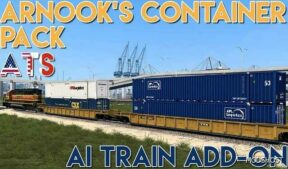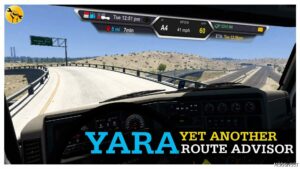Description
Simple mod that allows you to rotate the roof camera the same way as the interior camera.
What’s New In V2?
Improved camera positions with 3 height configurations to better suit your trucks.
Added suggestions on which mod to use (see the image attached to the .rar).
Mod tested successfully in v1.43x, v1.42x, v1.41x, v1.40x and v1.37x.
Additional files for older versions of the game (tested in v1.36x).
To Install:
Copy the desired file to your ATS mod folder located inside your documents folder
(C:UsersUSERDocumentsAmerican Truck Simulatormod).
Start the game, go to the mod manager and activate the mod by double clicking it. Only activate one file.
Enjoy the scenery!.
Authors: SCS, John Wolf
How to install this mod (Full installation guide)
- Download and extract the mod. File extension should be .scs (ModsHost download guide).
- Find the mods folder on your computer
- Windows – /Documents/American Truck Simulator/mod
- Copy the downloaded file to your Mods folder
- Launch the game and enjoy your mod!
- Problems? Ask for help!
Share Your Gameplay!
Submit a screenshot of this mod!
Submit a YouTube video. Paste your link and hit Submit.