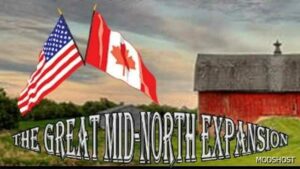Description
This version has all 3 required files combined into 1 file. There have been -additions and -fixes. This version is ONLY for 1.50, do not use 1.49.
Roughly 60 loading/unloading locations updated for 1.50, still more than 100 to do. Nebraska is required as are all SCS state DLCs,
If using modded trailers add this mod directly above ATS Expansion
ATS Expansion Cargo Add-On
Changes V11 JCB DLC NO LONGER REQUIRED
- Place some of the new ATS Expansion billboards around the map 7/27
- Add Kiewit Construction for highway projects 7/26
- Fix trigger not showing at Shoshoni 7/26
- Fix terrain issue and chute triggers at Durango 7/26
- Fix terrain issue at Alamosa 7/26
- Change K&D Cattle in Lolo Montana to Yellowstone Dutton Ranch 7/26
- Add HWY 212 from Crow Agency to Broadus with ranch and cattle pens, construction equipment, and grocery delivery 7/26
- Fix trigger spawning you sideways in Welker garage 7/21
- Fix trigger at Torro’s grain for Sineptorro Mountain Brew 7/21
- Add garage and service for SCS Thompson Falls logging site 7/21
- Add new Logging Company, Pine Creek Logging a real company in Deary Idaho, 7/21
- More logging road work 7/21
- Adjust trigger at Doeden 7/21
- More logging road work 7/20
- Add Chinook fix 7/19
- Start adding logging roads in Idaho 7/14
- Add the city of Kooskia Idaho 7/14
- Add O/O house for Kingsville garage 7/14
- Fix city undiscovered issues 7/14
- Add Chester ranch with cattle/hay/grain 7/13
- Remove JCB models and replace with SCS/Sineptorro models 7/12
- Colby fixes 7/11
- Lewistown fixes 7/11
- King Ranch fixes 7/11
- Live Cattle(SCS) now has longer available distances 7/7
- Add city of Kingsville Texas 7/7
- Add King Ranch Feedyard w/garage 7/7
- Add city of Chester Montana 7/7
- Various fixes 7/7
ATS 1.50 BASE + NEW ATS Expansion v11 + TGMN Promods Canada Epx RC v5.4v
Compatibility: ATS 1.50, 1.50 Maps
Author: xRECONLOBSTERx
How to install this mod (Full installation guide)
- Download and extract the mod. File extension should be .scs (ModsHost download guide).
- Find the mods folder on your computer
- Windows – /Documents/American Truck Simulator/mod
- Copy the downloaded file to your Mods folder
- Launch the game and enjoy your mod!
- Problems? Ask for help!
Make a difference – rate mods!
5.0 out of 5 stars - 3 votes
Download mod
ATS_Expansion_v11_1.50.scs (1 GB)Share Your Gameplay!
Submit a screenshot of this mod!
Submit a YouTube video.