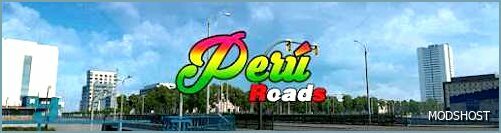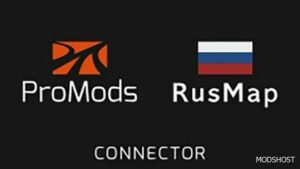Description
I hope you like it and enjoy this new version that was made with a lot of effort and many hours of work. The cities of Jauja and Nazca are pending for the second part of version 0.8.
List Of Changes For This Version: (version: 0.8.0):
- Update to ETS2 1.50.
- New city: Callao
– The entire Callao area was completely redesigned and became an independent city.
- Guardia Chalaca and Morales Duárez avenues added.
– Faucett, Néstor Gambeta, Argentina, Oscar R. Benavides (Colonial) and Venezuela avenues were completed and left as close as possible to reality.
– Added Pearl Oval, Garibaldi Square, Obelisk Oval, Centennial Oval.
– Redesign of the Canta Callao oval.
– Partial redesign of Universitaria and Tomás Valle avenues.
– Redesign from scratch of the port of Callao and the Jorge Chávez airport.
– Several companies were added to Callao, including loading and unloading points at the port and airport, as well as the Pampilla refinery.
- New city: Casma.
- New companies were added in the city of Lima, one on Argentina Avenue and the other on Universitaria Avenue.
- Deactivated companies in the city of Ica were corrected.
- The return to the north in the Chancay area was improved.
- Weighings in the Andean area have been improved and are better integrated with the road.
- Improved the menu map with textures at higher resolution and higher definition.
- Added new retroreflective road studs.
- Several textures were redone due to the graphics engine changes in version 1.50.
- Vegetations that disappeared if you reached one end of them were partially fixed, an error that appeared with 1.50.
- Arrangement of various floating vegetation and holes in the ground.
- Continuation of changing obsolete prefabs for updated ones.
- New advertising and business models.
Compatibility: ETS2 1.50, 1.50 Maps
Authors: Peru Roads
How to install this mod (Full installation guide)
- Download and extract the mod. File extension should be .scs (ModsHost download guide).
- Find the mods folder on your computer
- Windows – /Documents/Euro Truck Simulator 2/mod
- Copy the downloaded file to your Mods folder
- Launch the game and enjoy your mod!
- Problems? Ask for help!
Download mod
peruroads.scs (639 MB)Share Your Gameplay!
Submit a screenshot of this mod!
Submit a YouTube video.