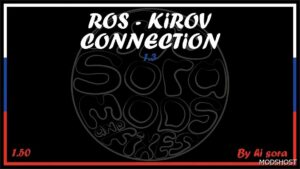Description
Changes V1.40
Added road in the south
Full adaptation of sectors to patch 1.50
Changed icon
New before/after picture in first post
This is a map Addon for ProMods 2.70 which changes/adds roads in and around Latvia.
Mod Info:
- Added A10/P120 interchange and a little bit of Talsi
- General reskin of A10
- Added a new ‘citro’ company in Engure
- Added small city of Talsi
- Added city of Jūrmala and placed some companies into the map
- Added P98 road with new intersections
- Added missing signage
- Improved signage
It requires All map DLCs and ProMods 2.70 itself to function.
Compatibility: ETS2 1.50, 1.50 Maps
Authors: MCELcreeper, Bozo
How to install this mod (Full installation guide)
- Download and extract the mod. File extension should be .scs (ModsHost download guide).
- Find the mods folder on your computer
- Windows – /Documents/Euro Truck Simulator 2/mod
- Copy the downloaded file to your Mods folder
- Launch the game and enjoy your mod!
- Problems? Ask for help!
Make a difference – rate mods!
4.2 out of 5 stars - 2 votes
Share Your Gameplay!
Submit a screenshot of this mod!
Submit a YouTube video.