Description
Version 1.16:
- adding new section of D9
- adding new section of D12
- adding new section of D31
- adding new section of A4
- reworking parts of A4 including a new interchange for Jean-du-Bartail
- reworking N3 layout with a new bridge between Saint-Benoît and Baie-du-Chien
- adding Pierre-sur-Fier
- adding Andréa
- adding Casania Distribution
- adding Falconer Freight Services
- adding Fever Transport
- adding Fret Transit
- adding Husky Logistik
- adding Penistone Oils LTD
- adding PPG Transport
- adding Rocheron Transport
- adding SimWorld
- adding TDF Logistiques
- adding Transports Segers
- adding Transports TDZ
- adding Turbo Transport
- adding a custom Batisse company (batisse_in) used to enable only deliveries on construction sites
- correcting reported bugs and mapping mistake
- correcting major bugs due to 1.50 ETS 2 update
Compatibility: ETS2 1.50, 1.50 Maps
Author: MyGodness
How to install this mod (Full installation guide)
- Download and extract the mod. File extension should be .scs (ModsHost download guide).
- Find the mods folder on your computer
- Windows – /Documents/Euro Truck Simulator 2/mod
- Copy the downloaded file to your Mods folder
- Launch the game and enjoy your mod!
- Problems? Ask for help!
Make a difference – rate mods!
4.6 out of 5 stars - 8 votes
Download mod
gu_grand_utopia_v1_16.scs (810 MB)Comments
Leave a Comment!
Share Your Gameplay!
Submit a screenshot of this mod!
Submit a YouTube video.











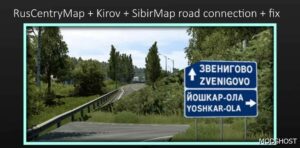

Bonjour j ai installer le mods jai la bonne version mes sa me dit le mods ne marche pas (carre rouge)