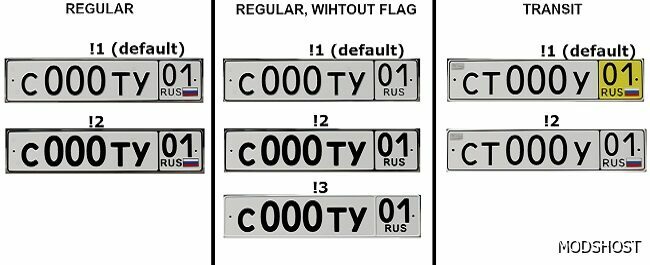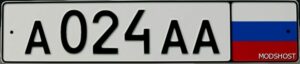Description
Key Features:
- 9 Types of License Plates in Russia
- Changeable Region Codes: Enter any code, following the required format.
- Support for Square Numbers: Available for specific types.
- Extra Styles Function: For select types of plates. Append
!xafter the text, wherexis the style number (e.g., “T909KK777!2”). Refer to the Extra Styles spoiler at the end of this description for more details. - Format Compliance: If the format is not followed, “404” is displayed on the number.
Character Guide:
0: Any digitx: One of the Latin letters “ABEKMHOPCTYX” (case insensitive)77: Region code (replace with any region code)y: Other specified characters
Types of License Plates:
- Regular License Plates (Square numbers supported)
- Cars:
x000xx77orx000xx777 - Trailers:
xx000077 - Special Equipment:
0000xx77
- Cars:
- License Plates without a Flag (Square numbers supported)
- Cars:
x000xx77orx000xx777 - Trailers:
xx000077 - Special Equipment:
0000xx77
- Cars:
- Police License Plates
- Cars:
x000077 - Trailers:
000x77
- Cars:
- Military License Plates
- Cars:
0000xx77 - Trailers:
xx000077
- Cars:
- Diplomatic License Plates (Square numbers supported)
- Ambassadors’ Cars:
000CD077 - Cars for Diplomats:
000y00077y:Dfor diplomats,Tfor technical staff, one of the lettersBEKMHfor foreign citizens (yellow background, pre-2002)
- Ambassadors’ Cars:
- Transit License Plates
xx000x77
- Public Transport License Plates
xx00077
- Federal License Plates (Pre-2007)
x000xx
- License Plates for Exported/Classic/Sports Cars (Square numbers supported)
yxx00077y:Tfor exported cars,Cfor sports cars,Kfor classic cars
Possible Issues and Solutions:
- Update Configuration:
- With update 1.4, manually set numbers again if configurations use numbers from pre-installed versions.
- Save the configuration again with newly installed numbers.
- Graphics Settings:
- Ensure the “Skip number generation” option is DISABLED.
- Mod Updates:
- Ensure the latest mod version is installed. Use “Update all modifications” in the Modification Manager, then disable and re-enable the mod after updating.
- Conflicting Mods:
- Ensure no conflicting mods are installed. Disable/delete conflicting mods or remove relevant files from their archives (e.g.,
vehicle/common/licenseplates/htnv,vehicle/common/licenseplates/rus).
- Ensure no conflicting mods are installed. Disable/delete conflicting mods or remove relevant files from their archives (e.g.,
- Reliable Sources:
- Install this mod from a reliable source (e.g., BeamNG repository or beamng.com). Ensure only one archive with this mod is in the mods folder (including
mods/repo).
- Install this mod from a reliable source (e.g., BeamNG repository or beamng.com). Ensure only one archive with this mod is in the mods folder (including
Extra Styles:
For detailed information on extra styles, refer to the Extra Styles section at the end of the description.
Compatibility: BeamNG 0.32, 0.32 Other
Author: htnv
How to install this mod (Full installation guide)
- Download the mod (ModsHost download guide).
- Find the mods folder on your computer
- Windows – Documents/BeamNG.drive/mods
- Copy the downloaded file to your Mods folder
- Launch the game and enjoy your mod!
- Problems? Ask for help!
Make a difference – rate mods!
4.0 out of 5 stars - 5 votes
Share Your Gameplay!
Submit a screenshot of this mod!
Submit a YouTube video.