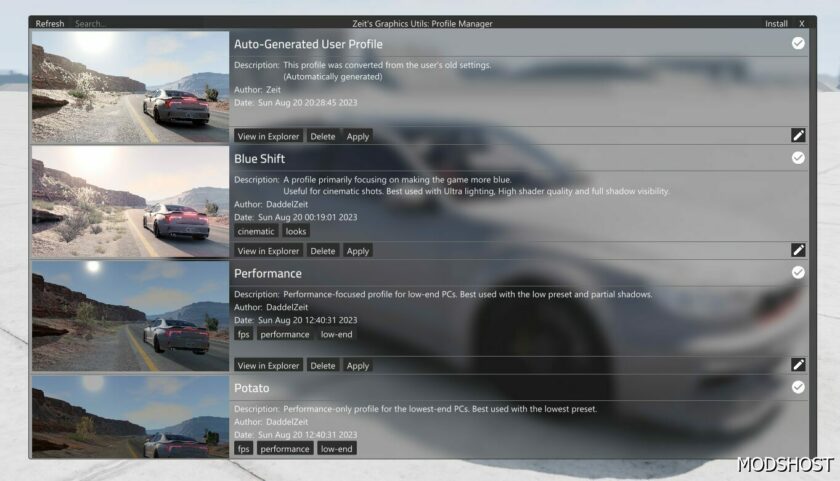Description
Settings for high-end PCs:
- Better GTAO
- 4K Shadows Resolution
- Better Terrain Quality
- Higher Dynamic Reflections Resolution
- Higher Mirrors Resolution
Settings for low-end PCs:
- Lower Shadows Resolution
- Skip Detail Rendering
- Lower Terrain Quality
- Lower Texture Quality
- Depth of Field Settings
- Autofocus, with the player following mode
- LOD Bias Slider
- Groundcover Slider
- Intuitive UI with tooltips
- Real-Time Performance statistics
- Saving and Loading user settings
- Workarounds for photo mode
- Ability to disable loading settings
Installation: simply place it in the mods folder as usual, and it should appear in game.
Uninstallation: remove or disable the mod; if some graphical elements seem broken, select the settings preset in options, and it will fix the problem.
To use all the high-end settings at once, you should have at least an RTX 3060 or better. That is only a suggestion.
Toggling graphic utilities requires the addition of a keybind. To do that, head to the game section in the keybind settings, and you should see it there. And add a keybind.
With its performance, ultra, and potato profiles, this tool provides varying FPS or visually appealing graphics
I also left a YouTube video that demonstrates the installation process and how to use the extreme graphics tool.
Shout out to Game UnioN for creating that video.
Screenshot comparison:
Ultra settings
Lowest Settings
Lowest as possible
Compatibility: BeamNG 0.31, 0.31 Cars
Authors: CAR KILLER, ZETIH
How to install this mod (Full installation guide)
- Download the mod (ModsHost download guide).
- Find the mods folder on your computer
- Windows – Documents/BeamNG.drive/mods
- Copy the downloaded file to your Mods folder
- Launch the game and enjoy your mod!
- Problems? Ask for help!
Download mod
renderer loadsave graphics tool.rar (7 MB) Safe to download: Check modsfire.com modsfire.comShare Your Gameplay!
Submit a screenshot of this mod!
Submit a YouTube video. Paste your link and hit Submit.