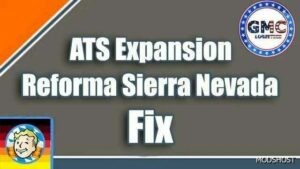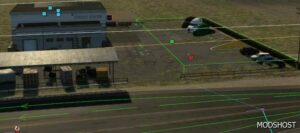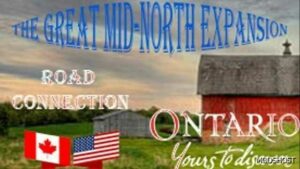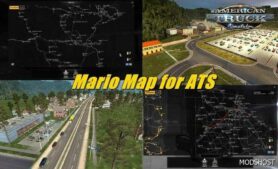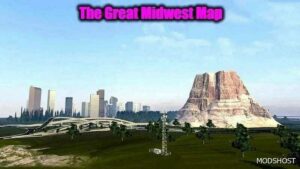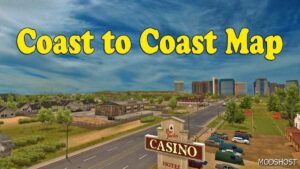Description
This version has all 3 required files combined into 1 file. There have been additions and fixes. This version is ONLY for 1.50, do not use in 1.49.
Roughly 60 loading/unloading locations updated for 1.50, still more than 100 to do. Nebraska is required as are all SCS state DLC’s,
Changes V10
- This update sees over 160 loading/unloading locations back in the map, 18 custom garages and more on the way 6/23
- opening Logistics Map no longer causes CTD (thanks for the help @Sineptorro) 6/23
- start Sineptorro rental/garage location Ardmore Ok. (new company TTT Construction Rentals) 6/22
- add Heart Butte prefabs 6/22
- add West Yellowstone ranch prefabs for both ranches 6/22
- add prefabs for Rock Springs sheep ranch and pasture pens 6/22
- add more detail at Darkness Farms and Westcliffe 6/22
- adjust garage trigger at Westcliffe 6/21
- add hay and machinery prefabs at Darkness Farms 6/21
- add Thopmson Falls prefab 6/21
- add more lolo prefab 6/21
- add Hell Creek Feeders prefab at Bovina 6/20
- add Hell Creek Beef Jerky prefabs at Lincoln 6/19
- add K&B Homes prefab at Lincoln 6/19
- add def for Durango prefabs 6/19
- add new ranch at Lewistown w/prefabs 6/19
- add 7 service triggers, these will slowly be phased in too sectors the map uses(at least 1 per city) 6/18
- add fuel/service to Greybull garage 6/18
- add straw/hay to Westcliffe 6/18
- add new prefabs at Valentine
- add new company Flatbed Bros Amarillo
- change QBP Amarillo to Wildorado 6/15
- add prefabs at Roy (Dynamic grain) 6/14
- add more fixes 6/14
- add city of Roy Montana 6/11
- add Kaiser fixes 6/10
- add Durango prefabs 6/10
- add ATS Expansion prefabs to North Platte
- add new Cattle Co. O&S Cattle Co. 6/9
- add Challis prefabs 6/9
- add Cortez prefabs 6/9
- add Roundup prefabs 6/9
- add Roswell prefabs 6/9
Compatibility: ATS 1.50, 1.50 Maps
Author: xRECONLOBSTERx
How to install this mod (Full installation guide)
- Download and extract the mod. File extension should be .scs (ModsHost download guide).
- Find the mods folder on your computer
- Windows – /Documents/American Truck Simulator/mod
- Copy the downloaded file to your Mods folder
- Launch the game and enjoy your mod!
- Problems? Ask for help!
Make a difference – rate mods!
3.3 out of 5 stars - 3 votes
Download mod
ats_expansion_v10_1_50.scs (1,016 MB)Share Your Gameplay!
Submit a screenshot of this mod!
Submit a YouTube video. Paste your link and hit Submit.