Description
This mod dynamically edits vehicle model paths, which enables it to selectively change vehicle models. For example, you can install a remodel or a weakspot skin only on your vehicle without affecting others. It also can add so-called “dynamic” skins – the ones that only appear on a vehicle you are looking at. All setup is made in hangar.
Hotkeys (hangar only): Ctrl+F1 – enables a dynamic skin on current vehicle if it is present. (You need to switch to ally or enemy preview mode, because the player can never have a dynamic skin applied.) Ctrl+F2 – cycles between vehicle preview modes (Player -> Ally -> Enemy (-> All remods) -> Player…). Ctrl+F3 – switches to the next model (remodel or skin) available for this vehicle. Ctrl+F4 – switches the mode of collision model displaying.
More thorough description, FAQ and user support are all here: http://forum.worldoftanks.ru/index.php?/topic/1890271-
Installation Guide
The mod itself can just be copied from downloaded archive into the game client folder.
The remodels will be rolled out by remodel makers.
Skin packs need to be installed so that the paths look like this: res_mods/0.9.X.X.X/vehicles/skins/textures/vehicles/pack_name/vehicles/nations_folders (if any of the folders don’t exist – create them ourself. pack_name can be anything you want).
Author: Polyacov_Yury
Download mod
RemodEnabler-2.zip (261 KB) Safe to download: Check RemodEnabler-1.zip (261 KB) Safe to download: Check RemodEnabler.zip (292 KB) Safe to download: CheckShare Your Gameplay!
Submit a screenshot of this mod!
Submit a YouTube video. Paste your link and hit Submit.

![Vehicle Model Manager AKA Remodenabler [1.17.0.0] for World of Tanks](https://static.modshost.com/wp-content/uploads/2022/06/05070207/wot-vehicle-model-manager-aka-remodenabler-1-17-0-0-1-830x467.jpg)





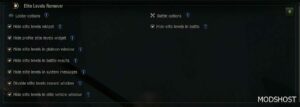

![Reticle Size Limit Remover [1.23.0.0] for World of Tanks](https://static.modshost.com/wp-content/uploads/2023/11/23215206/wot-reticle-size-limit-remover-1-23-0-0-1-300x156.jpg)
![Dispersion Reticle (+ Server Reticles & Reticle Size) [1.23.0.0] for World of Tanks](https://static.modshost.com/wp-content/uploads/2023/11/23214606/wot-dispersion-reticle-server-reticles-reticle-size-1-23-0-0-1-206x169.jpg)