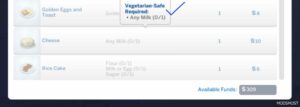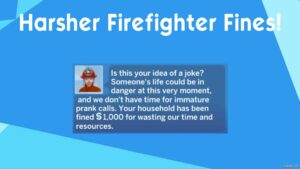Description
Personally I prefer to be able to see some difference between male and female werewolves, so I did this for visible werewolf sexual dimorphism. This mod gives female werewolves a more feminine shape.
- The bust is fairly subtle in the nude werewolf, and tends to disappear in female clothing. I haven’t been able to find a way around this. In my days of experimenting, making the breasts bigger doesn’t make much difference and makes the flatness and distortion in clothing more noticeable. Ironically, they look better in male clothing.
- There’s some distortion in clothing, especially female clothing, but IMO no worse than the EA version.
Will conflict with any other mods replacing the female werewolf morph resources:
0xDB43E069-0x00000000-0xBEF5A7CF3ED74EAE
0xDB43E069-0x00000000-0x19909D3B46370BF5
Made using TS4 MorphMaker.
Author: CmarNYC
How to install this mod (Full installation guide)
- Download the mod (ModsHost download guide).
- Find the mods folder on your computer
- Windows – /Documents/Electronic Arts/The Sims 4/Mods
- Mac – /Documents/Electronic Arts/The Sims 4/Mods
- Copy the downloaded file to your Mods folder
- Launch the game and enjoy your mod!
- Problems? Ask for help!
Make a difference – rate mods! No votes :(
Share Your Gameplay!
Submit a screenshot of this mod!
Submit a YouTube video. Paste your link and hit Submit.