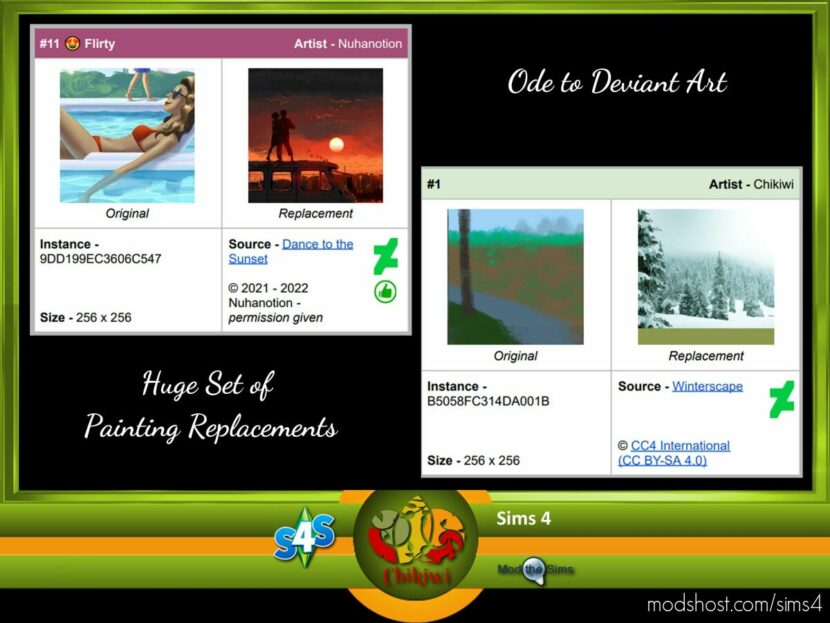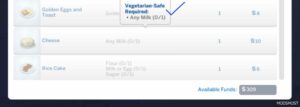Description
A full set of replacement easel paintings, separated by type to give you and your Sims some variety!
No meshes are required.
Paintings are tied to packs, so some paintings may not show up if you don’t own the pack. As far as I can tell, you need Cats and Dogs (EP04) and a base game – but let me know if that isn’t correct.
A HUGE BIG THANK YOU!! to the artists from Deviant Art (deviantart.com) who kindly gave me their permission to use some of their artworks for this project. Be sure to check out all their creations as a treat – you won’t be disappointed.
Bonus: I’ve also included a replacement set for Illustrations, painted using the sketchpad.
Instructions: After unzipping your download, place the package in your mod folder, found at C:/…Documents\Electronic Arts\The Sims 4\Mods
In the game, go to Options | Other | Enable Custom Content and Mods and check that the “enable custom content and mods” and/or “script mods allowed” are ticked. Reboot the game and find the new background in your CAS. It can be placed in a subfolder.
Note: These will replace the default paintings your Sims paint on easels and sketchpads. You can only have one Easel Replacement in your mod folder at a time.
To return all the easel paintings to default, remove the .package from the mods folder.
If you only want some of the replacement paintings, just open the .package using Sims4Studio, find the painting you don’t want in the list, and delete it. Save the .package file, and then place it back in your mods folder. Any deleted paintings will automatically revert back to the original default painting.
Author: Chikiwi2016
How to install this mod (Full installation guide)
- Download the mod (ModsHost download guide).
- Find the mods folder on your computer
- Windows – /Documents/Electronic Arts/The Sims 4/Mods
- Mac – /Documents/Electronic Arts/The Sims 4/Mods
- Copy the downloaded file to your Mods folder
- Launch the game and enjoy your mod!
- Problems? Ask for help!
Download mod
PaintingReplacements_Illustrations.zip (8 MB) Safe to download: Check EaselReplacements_Surrealism.zip (11 MB) Safe to download: Check EaselReplacements_Realism.zip (10 MB) Safe to download: Check EaselReplacements_PopArt.zip (11 MB) Safe to download: Check EaselReplacements_Landscapes.zip (3 MB) Safe to download: Check EaselReplacements_Impressionism.zip (11 MB) Safe to download: Check EaselReplacements_Figures.zip (4 MB) Safe to download: Check EaselReplacements_Emotions.zip (19 MB) Safe to download: Check EaselReplacements_Classic.zip (12 MB) Safe to download: Check EaselReplacements_Abstract.zip (14 MB) Safe to download: CheckShare Your Gameplay!
Submit a screenshot of this mod!
Submit a YouTube video. Paste your link and hit Submit.