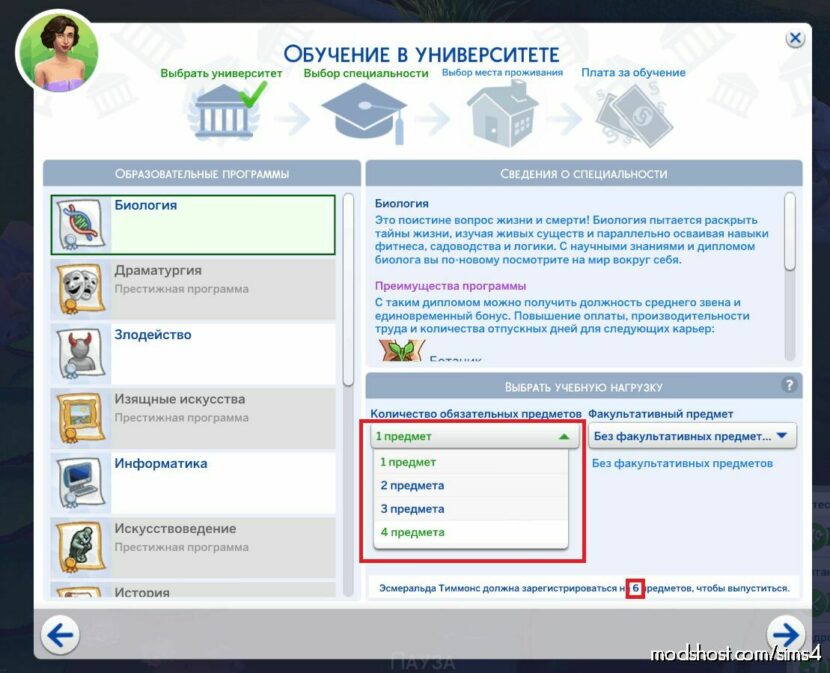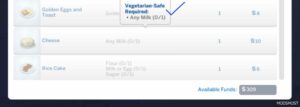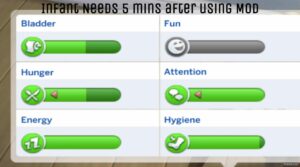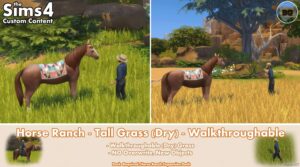Description
I was really surprised when I get an the Discover University and my sim, who was also a member of the football team, had to spend at least 3 weeks having 4 classes a week and play football several times a week and that was quite uncomfortable to play. Later, I accidentaly failed one of the classes, and my sim finally graduated after 4 weeks in Uni, being already an adult.
So I made this mod to reduce credit hours to make the process of study less annoying. The mod changes only the number of credit hours to graduate, nothing else has been changed (you still can take 1 to 4 classes a week as you want)
There are 3 flavours of the mod (please choose the only one!) – 4 credit hours (so degree can be get in one week), 6 credit hours, 8 credit hours.
Conflicts
This mod will conflict with any mod that edits the same resource:
Name / Instance
Known issues
Getting the subsequent degrees after first graduation is a bit buggy.
The issue is that when sim enrolls for a second degree, the number of credit hours passed for the degree already graduated SUMS with the number of credit hours for the new degree.
So to overcome the bug, you should replace the mod with the mod with greater number of credit hours.
For example, your sim has already graduated with 4 credit hours and applies for a second degree. You would like to graduate with 4 credit hours too. In this case, you should replace the existing mod file reducing credit hours to 4 with the mod file reducing credit hours to 8 (4+4). After that, you sim will be able to graduate from the second degree as usual.
This DOESN’T AFFECT diplomas already get.
Author: mrzmary
How to install this mod (Full installation guide)
- Download the mod (ModsHost download guide).
- Find the mods folder on your computer
- Windows – /Documents/Electronic Arts/The Sims 4/Mods
- Mac – /Documents/Electronic Arts/The Sims 4/Mods
- Copy the downloaded file to your Mods folder
- Launch the game and enjoy your mod!
- Problems? Ask for help!
Share Your Gameplay!
Submit a screenshot of this mod!
Submit a YouTube video. Paste your link and hit Submit.