Description
A simple mod that force replaces the Xbox button prompts in-game with PlayStation prompts.
Red Dead Redemption 2 is supposed to have native support for PlayStation controllers and while it does, it’s not perfect. Vibration doesn’t work and if you use a different controller configuration on steam, you are back to Xbox button prompts. This mod simply replaces the Xbox icons in the game files with PlayStation icons, basically forcing the game to show the correct prompts.
Installation
Lenny’s Mod Loader (LML)
Simply copy the folder “lml” into your root directory. As long as you have Lenny’s Mod Loader installed, it will already been set up and you just need to drag & drop it in. That’s it.
May be compatible with Rampage, but using LML I found was the easiest way to replace the files. If someone knows how to install it with Rampage, let me know.
Author: vStar925
Comments
Leave a Comment!
Share Your Gameplay!
Submit a screenshot of this mod!
Submit a YouTube video. Paste your link and hit Submit.

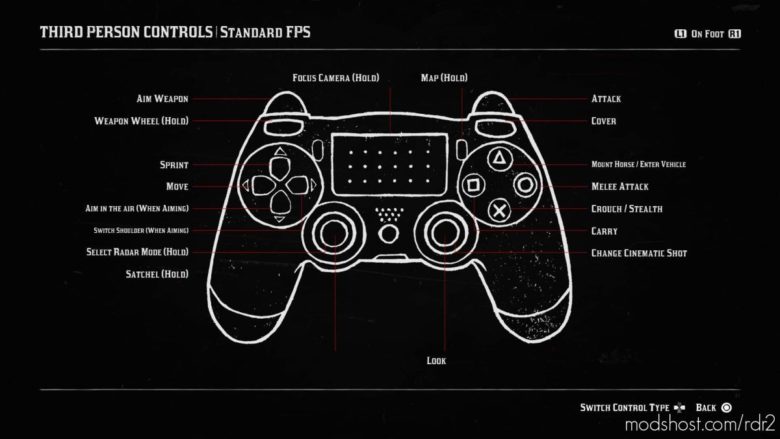
Didn’t work for me, i have LML, dropped the files, but the icons won’t change; LML Manager does not detect the mod either 🙁