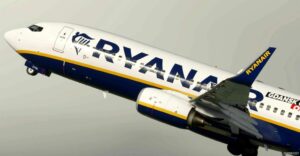Description
The Canadair C-54GM North Star, is the Canadian cousin of the Douglas DC-6. This livery is in tribute to the actual 426 Squadron North Star reg.# RCAF17515 which was built by Canadair of Montreal, Quebec in 1948. After serving with NATO and in the Korean War, ‘515’ continued to serve her country flying support missions with United Nations Global operations, as well as contributing to aviation Canada as a Northern re-supply ship, ice buildup research aircraft, and Air Transportation. She was retired in 1966, and sat out in the elements for nearly 40 years before being acquired by the Canada Aviation and Space Museum in Rockcliffe, Ontario. 515 is currently undergoing a full restoration by a group of dedicated volunteers. Project North Star began in 2003.
This livery has a 4k resolution, however if there is enough interest, I can release an 8k version (as it looks absolutely stunning, but is a bit of a processor hog).
The livery is not historical, however the 1950-60’s RCAF colours look great on the DC6 and the research and work I put into this hand painted livery, was a lot of fun. I believe it’s a nice tribute to 515, I hope you do as well.
To install the livery, unzip the downloaded file to an easy access location on your PC (eg. desktop). There are 3 files in this download, one .txt file which explains the installation options. Please read, and decide whichever works best for you. I made two methods of install, ‘drag and drop’, and the ‘PMDG Ops Center/ .PTP file’ method.
Thanks to PMDG for their outstanding research and work on the Douglas DC-6 for MSFS
Any issues, or questions, let me know and I will followup in the comments below. Thank you for downloading my artwork, I hope you enjoy the RCAF livery.
DeltaSierra
Author: DeltaSierra
How to install this mod (Full installation guide)
- Download the mod (ModsHost download guide).
- Find the Community folder on your computer
- Windows – C:/Users/[Computer Name]/AppData/Local/Packages/Microsoft.FlightSimulator_8wekyb3d8bbwe/LocalCache/Packages/Community
- Steam – C:/Users/[Computer Name]/AppData/Local/Packages/Microsoft.FlightDashboard_8wekyb3d8bbwe/LocalCache/Packages/Community
- Copy the downloaded file to your Community folder like this: /Community/[MOD FOLDER]/[MOD FILES]
- Launch the game and enjoy your mod!
- Problems? Ask for help!
Download mod
DS_RCAF_515_9zRNY.zipShare Your Gameplay!
Submit a screenshot of this mod!
Submit a YouTube video. Paste your link and hit Submit.