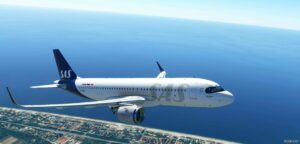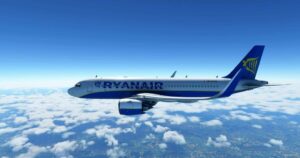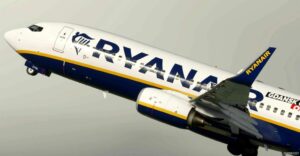Description
This mod is for the Third Party Aircraft PMDG DC-6 by PMDG Simulations. This aircraft is payware and can be purchased on their website.
Douglas DC-6
Operator: Alaska Airlines
Registration: N11817
MSN: 44653/613
First flight: 1955
Here she is in her glory days in 1958. Only three years old. She has a bit of oxidation, but the gold paint still shines in the sun. Just two years later she would be damaged beyond repair on a short ferry flight. Instrument weather conditions exited for the 10-minute ferry flight from Anchorage to Elmendorf AFB. Measured ceiling at 300 feet broken and at 1000 feet overcast; visibility was 5 miles in fog. During the GCA approach the DC-6 descended and struck the ground 1200 feet short of the runway. It appeared that the captain had used an rpm setting of 2200 instead of 2400 during the approach, power setting of 20″ manifold pressure instead of 25″ and a 40deg flap setting instead of 30 degrees. The first officer and flight engineer were aware of this, but didn’t report it to the captain. Furthermore, the controller advised the flight that it was below the limits of the glide path.
“The pilot used improper power and flap settings resulting in an excessive rate of descent which was continued until the aircraft struck the ground.”
Take her up and see if you can avoid repeating what the professionals did with her.
Author: DADGAMETIME
How to install this mod (Full installation guide)
- Download the mod (ModsHost download guide).
- Find the Community folder on your computer
- Windows – C:/Users/[Computer Name]/AppData/Local/Packages/Microsoft.FlightSimulator_8wekyb3d8bbwe/LocalCache/Packages/Community
- Steam – C:/Users/[Computer Name]/AppData/Local/Packages/Microsoft.FlightDashboard_8wekyb3d8bbwe/LocalCache/Packages/Community
- Copy the downloaded file to your Community folder like this: /Community/[MOD FOLDER]/[MOD FILES]
- Launch the game and enjoy your mod!
- Problems? Ask for help!
Share Your Gameplay!
Submit a screenshot of this mod!
Submit a YouTube video. Paste your link and hit Submit.