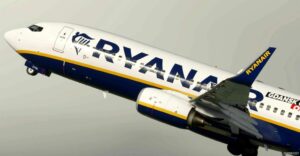Description
King Air B200 was the first type of fixed-wing aircraft used by Hong Kong Government Flying Service, which are inherited from the Royal Hong Kong Auxiliary Air Force. One of the major missions of the aircraft was to undergo test flights for the new Chek Lap Kok International Airport during late 90s, and then being replaced by Jetstream 41. You may challenge yourself by flying this into the old Kai Tak Airport if you find landing a jet there is too difficult for you, or having a hurricane hunting flight although they haven’t started doing this at that time.
Government Flying Service is now included on a US trade blacklist, barred from buying certain US goods and technologies and are subject to additional licence requirements.
Author: kychungdotcom
How to install this mod (Full installation guide)
- Download the mod (ModsHost download guide).
- Find the Community folder on your computer
- Windows – C:/Users/[Computer Name]/AppData/Local/Packages/Microsoft.FlightSimulator_8wekyb3d8bbwe/LocalCache/Packages/Community
- Steam – C:/Users/[Computer Name]/AppData/Local/Packages/Microsoft.FlightDashboard_8wekyb3d8bbwe/LocalCache/Packages/Community
- Copy the downloaded file to your Community folder like this: /Community/[MOD FOLDER]/[MOD FILES]
- Launch the game and enjoy your mod!
- Problems? Ask for help!
Share Your Gameplay!
Submit a screenshot of this mod!
Submit a YouTube video. Paste your link and hit Submit.