Description
2018 Cirrus SR22-G6 Turbo – Carbon Edition with German registration D-EAFG. V1.1
Version 1.1 Reduced the extra metalic shine introduced with update 5.
Includes accurate exterior and propeller markings as well as custom interior.
Note that if in the selection screen the variant name (serial) is followed by (SVT) means that the real aircraft has “Sinthetic Vision Technology”. This applies to all my SR22’s.
In order to mantain accuracy as much as possible the serial number in the proper font is painted on the fuselage texture and therefore cannot be changed.
I hope you will enjoy flying this SR22 with a realistic look.
Sincerely.
Juan Alcala
Author: rav707
How to install this mod (Full installation guide)
- Download the mod (ModsHost download guide).
- Find the Community folder on your computer
- Windows – C:/Users/[Computer Name]/AppData/Local/Packages/Microsoft.FlightSimulator_8wekyb3d8bbwe/LocalCache/Packages/Community
- Steam – C:/Users/[Computer Name]/AppData/Local/Packages/Microsoft.FlightDashboard_8wekyb3d8bbwe/LocalCache/Packages/Community
- Copy the downloaded file to your Community folder like this: /Community/[MOD FOLDER]/[MOD FILES]
- Launch the game and enjoy your mod!
- Problems? Ask for help!
Make a difference – rate mods! No votes :(
Share Your Gameplay!
Submit a screenshot of this mod!
Submit a YouTube video. Paste your link and hit Submit.



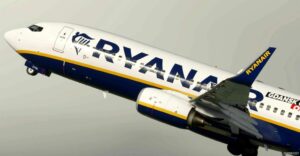




![[A32NX] Lufthansa A320Neo D-Ainh 8K V2.3 for Microsoft Flight Simulator 2020](https://static.modshost.com/wp-content/uploads/2023/10/08120410/msfs-2020-a32nx-lufthansa-a320neo-d-ainh-8k-v2-3-1-300x161.jpg)

