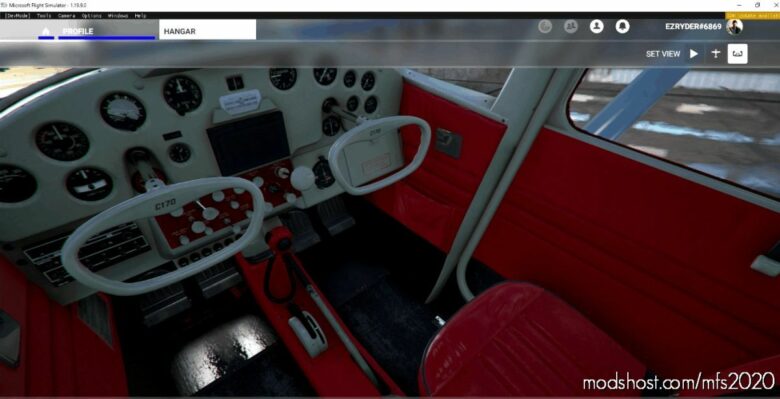Description
Some new interiors for your favorite 170 livery.
** This pack contains multiple addons, Only Use ONE At a Time **
✔ Using both wont hurt anything but only 1 will show (Red).*
Works on both the small wheels and tundra models.
These interior liveries requires the Payware Carenado C170 from the in game Marketplace.
These interior repaints affect the base textures and should work with any exterior livery, excluding those with a custom interior already in them (no issue but only 1 will show and i cant say which one with other liveries).
Included in my Red & DarkBlue Vintage Liveries, repackaged for use with the default and most custom liveries.
*install: extract/copy the “ezr-c170-interior-red” folder into your Community folder.
** OR (Not Both)
*install: extract/copy the “ezr-c170-interior-darkblue” folder into your Community folder.
Author: EzRyder
How to install this mod (Full installation guide)
- Download the mod (ModsHost download guide).
- Find the Community folder on your computer
- Windows – C:/Users/[Computer Name]/AppData/Local/Packages/Microsoft.FlightSimulator_8wekyb3d8bbwe/LocalCache/Packages/Community
- Steam – C:/Users/[Computer Name]/AppData/Local/Packages/Microsoft.FlightDashboard_8wekyb3d8bbwe/LocalCache/Packages/Community
- Copy the downloaded file to your Community folder like this: /Community/[MOD FOLDER]/[MOD FILES]
- Launch the game and enjoy your mod!
- Problems? Ask for help!
Share Your Gameplay!
Submit a screenshot of this mod!
Submit a YouTube video. Paste your link and hit Submit.