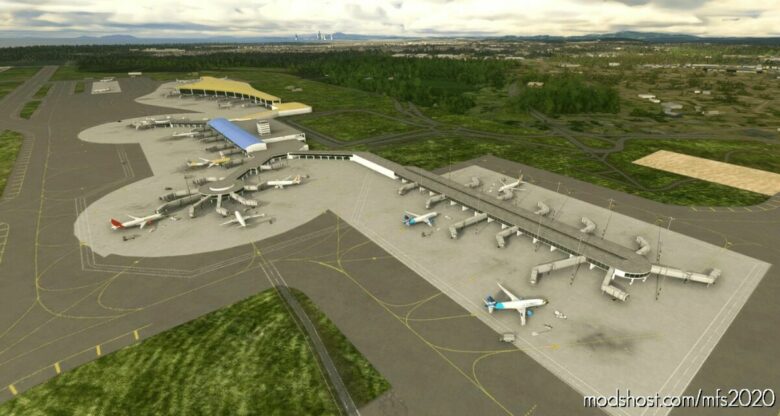Description
It is not the first time I posted this addon airport. I posted it about 1 year ago, but soon later there is another Tocumen Airport addon posted here, which is much more detailed than the one made by me, and then I put this off because I think it is no longer needed. Afterwards he changed his mind and changed it as payware (it do worth that price), then I considered to post it again. I’ve made some minor updates and added all the RNAV (RNP) STAR and approaches to it. The airport still looks very basic, only the passenger terminals are handcrafted with not much detail, and you are recommended to go for the payware one.
The whole airport is much inclined, especially the old part (Runway 3L-21R and the cargo terminal nowadays), making terraforming very difficult. I’ve done my best to minimize bumping in taxiways, but there are still a little bit at several junctions. There are no documented instrument departures for both 21L and 21R, and no instrument approach for 21L (an old skool VOR approach is documented, but there is no STAR which could bring you to the IF). Although it is an international airport with 2 runways, ILS is installed only for runway 3R, and I’ve modified the DME of the ILS to be colocated with the GS. (IRL it is placed before the runway which is quite rare, and it seems that it would cause problems in the sim)
RNAV Approaches Are Implemented As Below:
RNAV (RNP) RWY 03R
RNAV (GNSS) RWY 03L
RNAV (GNSS) RWY 21R
RNAV (RNP) Z RWY 21R
Although the file size is quite small since there are not many handcrafted buildings and textures, but there are more than 4000 lines of codes for this airport, where all the insurument procedures (SID/STAR/Approach) are coded. Donation is much appreciated.
GPS Coordinates: 9.07222222222222, -79.38333333333300
Author: kychungdotcom
How to install this mod (Full installation guide)
- Download the mod (ModsHost download guide).
- Find the Community folder on your computer
- Windows – C:/Users/[Computer Name]/AppData/Local/Packages/Microsoft.FlightSimulator_8wekyb3d8bbwe/LocalCache/Packages/Community
- Steam – C:/Users/[Computer Name]/AppData/Local/Packages/Microsoft.FlightDashboard_8wekyb3d8bbwe/LocalCache/Packages/Community
- Copy the downloaded file to your Community folder like this: /Community/[MOD FOLDER]/[MOD FILES]
- Launch the game and enjoy your mod!
- Problems? Ask for help!
Share Your Gameplay!
Submit a screenshot of this mod!
Submit a YouTube video. Paste your link and hit Submit.