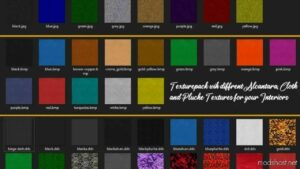Description
1. An example of lighting location for a French map:
X:SteamsteamappscommonFarming Simulator 22datamapsmapFR
In this folder you should have a file called environment.xml, open it and search for the lines you want to change:
autoExposure
primaryExtraterrestrialColor
Copy the lines from the text file “environment” to environment.xml, where your map is. See above.
2.Copy the contents of the “colorGrading” folder to the same location:
X:SteamsteamappscommonFarming Simulator 22datamapsmapFR
(When copying, replace old files)
3. You do the same for the rest of the original maps.
Author: uallritz
How to install this mod
- Download the mod (ModsHost download guide).
- Find the mods folder on your computer
- Windows – /Documents/My Games/FarmingSimulator2022/mods
- Mac OS – /Library/Application Support/FarmingSimulator2022/mods
- Copy the downloaded file to your Mods folder
- Launch the game and enjoy your mod!
- Problems? Ask for help!
Make a difference – rate mods! No votes :(
Share Your Gameplay!
Submit a screenshot of this mod!
Submit a YouTube video. Paste your link and hit Submit.